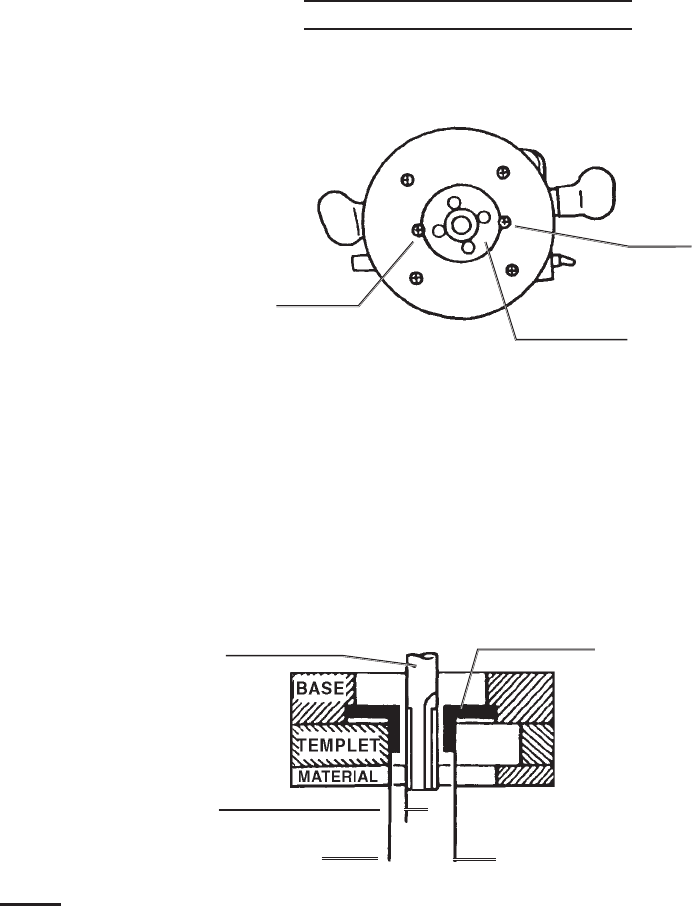
Page 12SKU 37793 For technical questions, please call 1-800-444-3353.
When cutting, move the router with the Trimmer Guide at against the side of the
material to be chamfered or grooved.
Using the Templet Guide
The Templet Guide (1A) enables the router to follow templet patterns when making
cuts.
Screw
Screw
Templet Guide (1A)
Lay the router on its side.
Loosen the screws on the router base.
Insert the Templet Guide and retighten screws.
Secure the templet to the work surface.
Place the router Templet Guide inside the templet.
Begin cutting, sliding the router along the templet.
Note:
Bit
Templet Guide (1A)
Distance (Z)
Templet Guide (1A) Outside Diameter
The cut size may be slightly different from that of the templet. Allow for the distance
(Z) between the router bit and the outside of the Templet Guide by subtracting the bit
diameter size from the Templet Guide (outside diameter), then divide that by 2.
5.
1.
2.
3.
4.
5.
6.


















