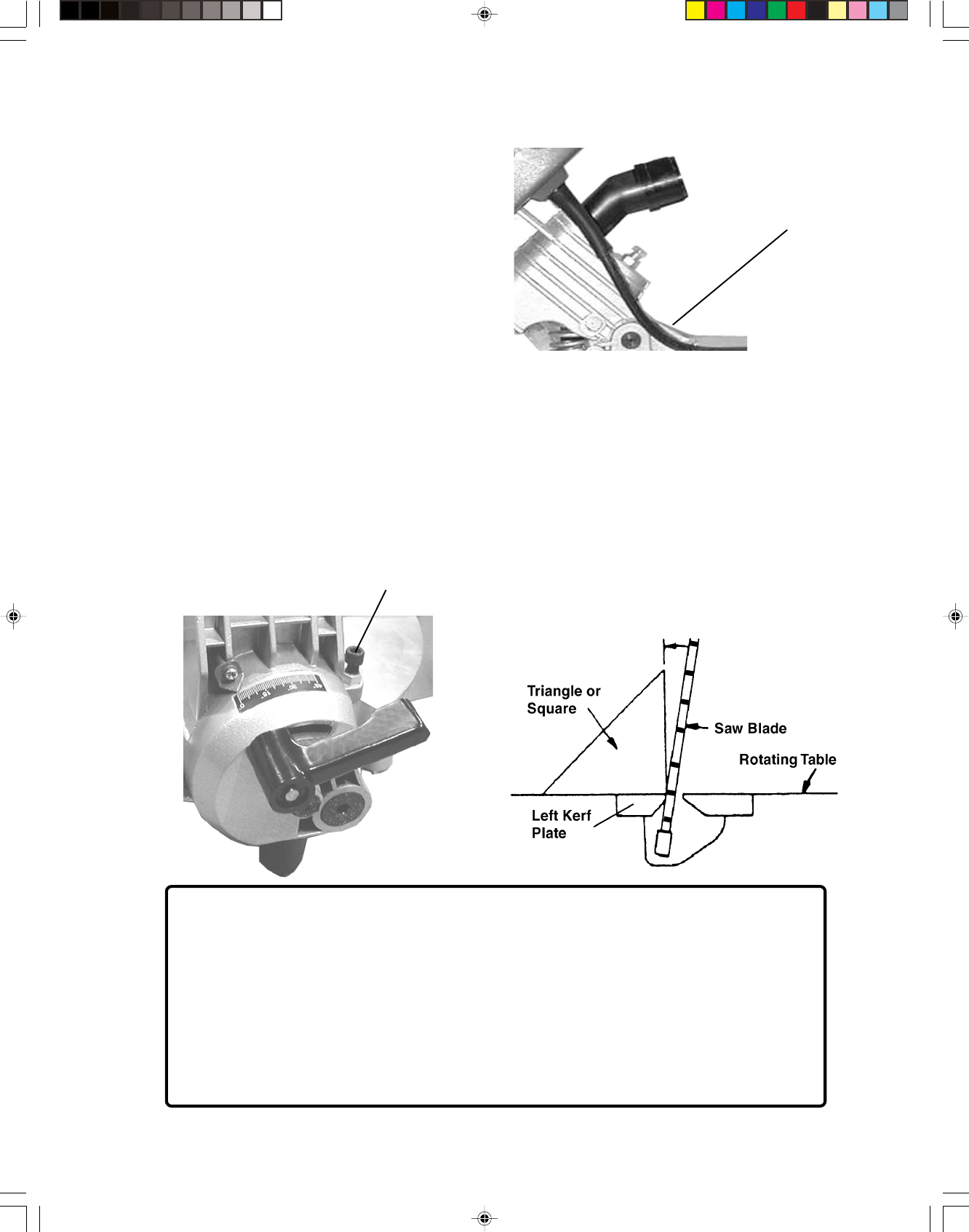
Page 10SKU 45885
Adjusting Depth of Cut
Bevel Stop to 90 Degrees
1. Position saw bevel stop at 90 degrees and loosen bevel Adjusting Handle (73).
2. Tilt cutting arm all the way up to 90 degrees position on the Scale and retighten
Adjusting Handle.
3. Lower the cutting head and place a Square on the surface of the Blade and the left
side of the Table.
4. Loosen Lock Nut and turn Screw (A) until the Saw Blade touches the Left Kerf Plate
and is at 90 degrees to Table. Retighten Lock Nut.
(73)
Screw and Lock Nut (A)
PLEASE READ THE FOLLOWING CAREFULLY
THE MANUFACTURER AND/OR DISTRIBUTOR HAS PROVIDED THE PARTS DIAGRAM IN THIS
MANUAL AS A REFERENCE TOOL ONLY. NEITHER THE MANUFACTURER NOR DISTRIBU-
TOR MAKES ANY REPRESENTATION OR WARRANTY OF ANY KIND TO THE BUYER THAT HE
OR SHE IS QUALIFIED TO MAKE ANY REPAIRS TO THE PRODUCT OR THAT HE OR SHE IS
QUALIFIED TO REPLACE ANY PARTS OF THE PRODUCT. IN FACT, THE MANUFACTURER
AND/OR DISTRIBUTOR EXPRESSLY STATES THAT ALL REPAIRS AND PARTS REPLACEMENTS
SHOULD BE UNDERTAKEN BY CERTIFIED AND LICENSED TECHNICIANS AND NOT BY THE
BUYER. THE BUYER ASSUMES ALL RISK AND LIABILITY ARISING OUT OF HIS OR HER
REPAIRS TO THE ORIGINAL PRODUCT OR REPLACEMENT PARTS THERETO, OR ARISING
OUT OF HIS OR HER INSTALLATION OF REPLACEMENT PARTS THERETO.
1. Loosen the Screw (71) and move
Depth Stop to rear (away from blade)
to make deeper cut. After making
adjustment re-tighten Screw (71).
Depth Stop (71)
hidden from view
REV 05/03
45885.p65 10/15/03, 10:41 AM10














