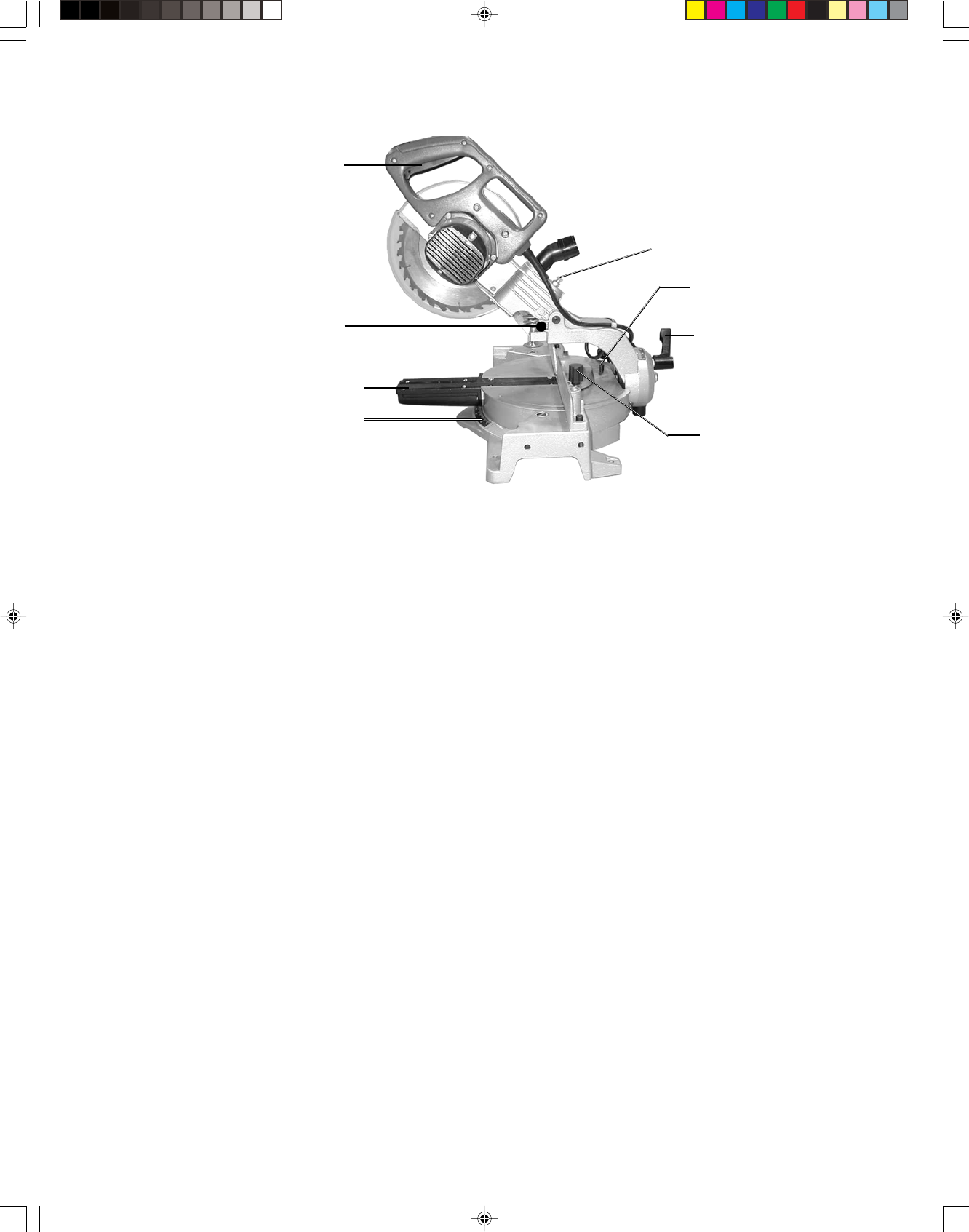
Page 7SKU 45885
9. Turn on the saw by pressing in on the Trigger Handle (56).
10. When the Saw Blade comes to full speed, bring the Saw Blade down and begin
cutting slowly through the stock.
Warning: Avoid personal injury. Do not disable the Saw Blade safety Shield (67). Keep
fingers and hands away from the moving blade.
11. When the cut is finished, release the Trigger Handle.
Wait for the Saw Blade to stop turning before reaching for the cut stock.
12. When you are finished using the saw, press the cutting head down until it locks into
position.
Replacing the Saw Blade
Refer to the photo at the top of the next page.
1. Unplug the Power Cord Plug from the electrical outlet.
2. Loosen Screw (71).
3. Push up on the right side of the safety Shield (67) releasing it from around the Screw.
4. Push the Shield assembly out of the way of the Fixed Shield (10).
Optionally, you can remove the entire Shield assembly as shown on the next page.
5. Press in on the Spindle Lock (32) button.
6. Place a wrench on the Lock Bolt (19) and turn clockwise until the Bolt and Washer can
be removed.
Locking Pin (88)
Handle (107)
Adjusting Handle (73)
Trigger Handle (56)
Miter Scale (116)
Bevel Knob (100)
Depth Adjustment Screw (12)
Arm Locking Button
REV 05/03
45885.p65 10/15/03, 10:41 AM7














