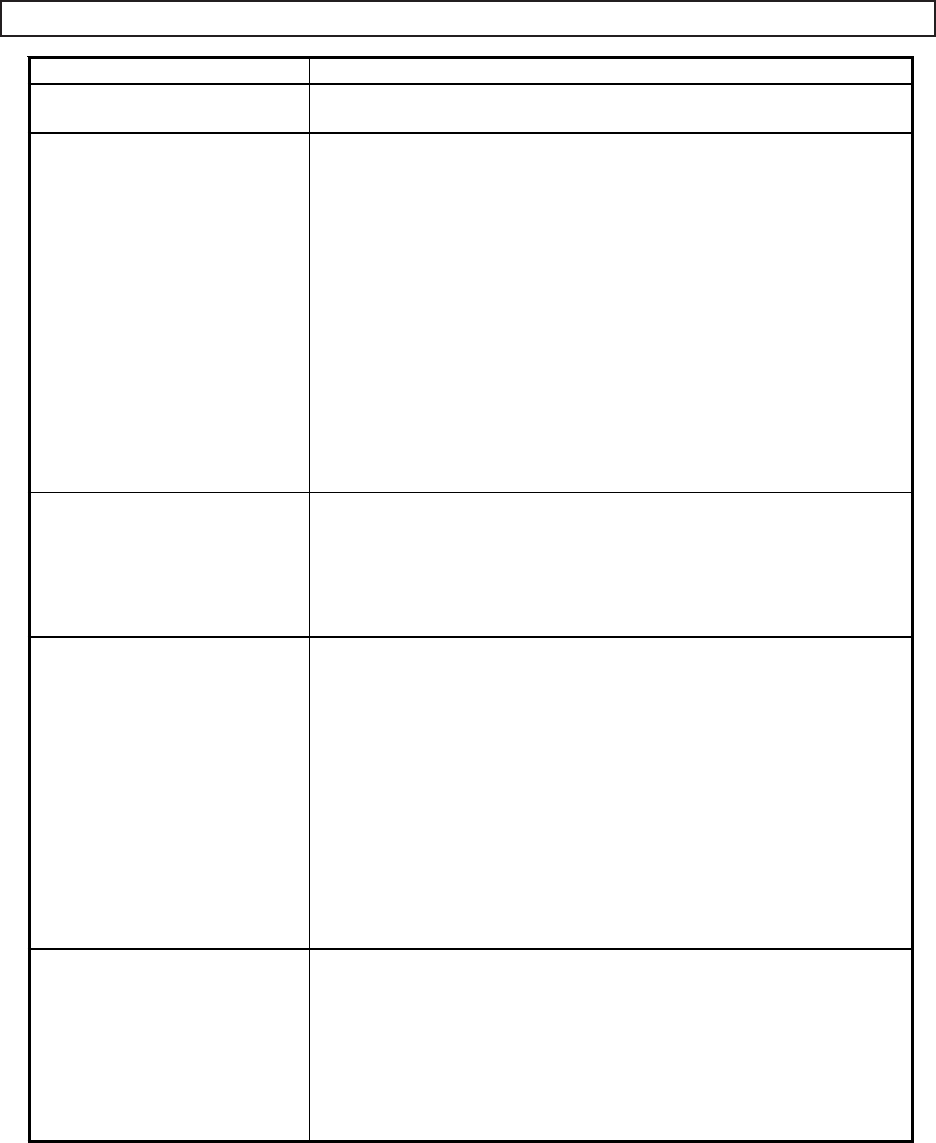
SKU 93853 For technical questions, please call 1-800-444-3353 PAGE 15
TROUBLESHOOTING
Problem Possible Solution
Chisel installs with difficulty. 1. Make sure the Chisel shank, Front Cap, and Slider are free of
debris and lightly oiled or greased. (See page 12.)
Tool does not run. 1. Make sure the Power Switch is in its “ON” position.
(See page 11.)
2. Make sure the Power Cord & Plug is connected to a working
120 volt, grounded electrical outlet. (See page 9.)
3. Make sure the Power Cord & Plug is not damaged.
4. Make sure the tool is filled with approximately 1-1/4 ounces
of #3 Lithium-base grease. (See page 11.)
5. Check the Motor Carbon Brushes for excessive wear
and/or debris. Replace or clean if necessary. (See page 14.)
6. Have a qualified service technician check out the tool.
Tool does not stop. 1. Make sure the Power Switch is in its “OFF” position.
(See page 11.)
2. Immediately disconnect the Power Cord & Plug from its
electrical outlet, and have a qualified service technician
check out the tool for damage and/or defects.
Poor cutting efficiency. 1. Make sure the Chisel is clean and sharp.
2. Adjust the Variable Speed Control Dial for the type of work
being done. (See page 12.)
3. Apply moderate pressure only. Allow the tool to do the
cutting without being forced.
4. Check the Motor Carbon Brushes for excessive wear
and/or debris. Replace or clean if necessary. (See page 14.)
5. Have a qualified service technician check out the tool for
damage and/or defects.
Tool overheats and suddenly
stops running.
1. Make sure the tool is filled with approximately 1-1/4 ounces
of #3 Lithium-base grease. (See page 11.)
2. Make sure the Motor Air Vents are clean and free of
debris. (See page 14.)
5. Have a qualified service technician check out the tool for
damage and/or defects.


















