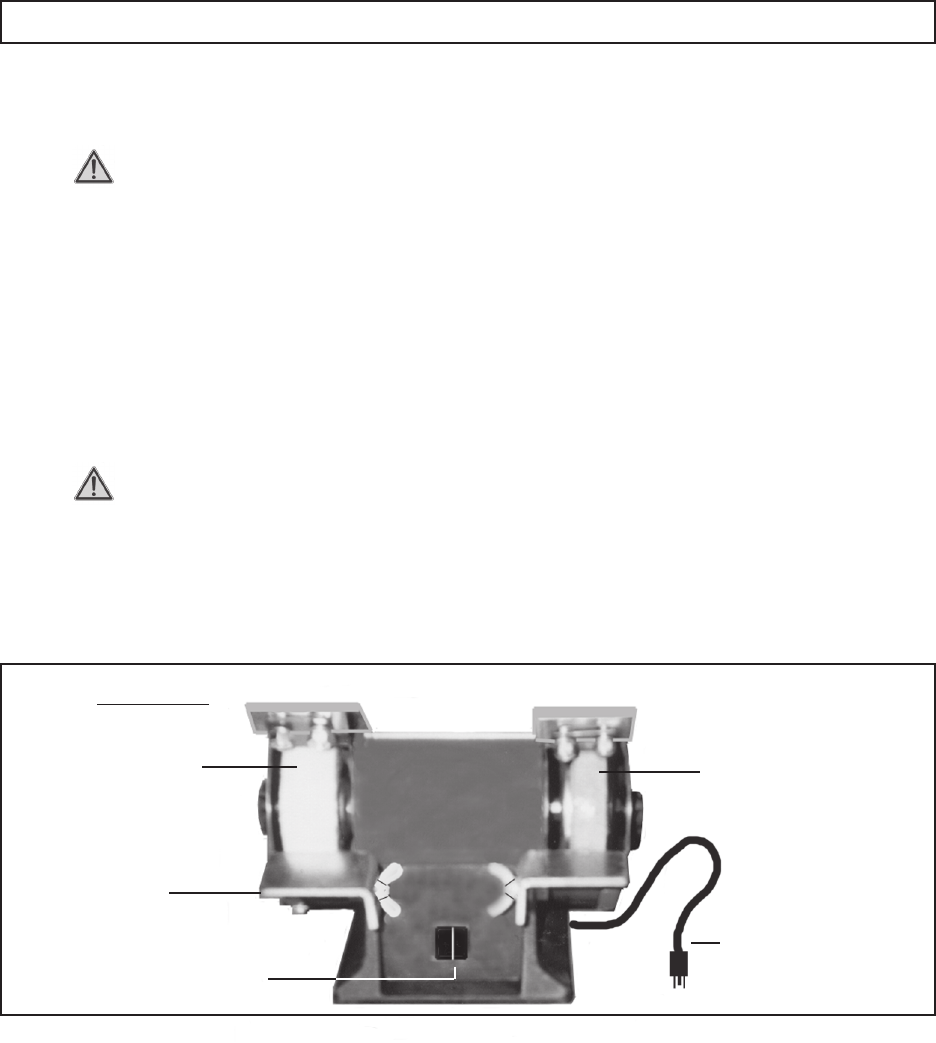
SKU 94071 For technical questions, please call 1-800-444-3353 PAGE 12
through the workbench, making sure no hidden electric cords or cables are in the
drilling path.
5. Once the 3/16” mounting holes are drilled, align the four mounting holes at the
Base (4) of the Grinder with the four predrilled mounting holes in the workbench.
Secure the Grinder to the workbench, using four appropriate length Bolts, Lock
Washers, and Nuts (not included). (See Assy. Diagram.)
GRINDING WHEEL
(40)
BUFFING WHEEL
(39)
ONOFF
POWER SWITCH
(7)
POWER CORD/PLUG
(13)
MOVEABLE
TOOL REST
(5)
FIGURE F
OPERATING INSTRUCTIONS
1. Connect the Power Cord/Plug (13) of the Grinder to the nearest 120 volt,
grounded, electrical outlet. (See Figure F.)
2.
WARNING! ALWAYS wear ANSI-approved safety impact eye
glasses underneath an ANSI-approved safety impact full face shield when operat-
ing the Grinder.
3. Turn the Power Switch (7) to its “ON” position, and allow the Buffing Wheel (39)
and Grinding Wheel (40) to spin up to full speed. (See Figure F.)
4. Place the object you are buffing or grinding firmly against the Moveable Tool Rest
(5), and slowly feed the object into the revolving Buffing Wheel (39) or Grinding
Wheel (40). (See Figure F.)
5.
CAUTION! Make sure to keep hands and fingers away from the Buffing
Wheel (39) and Grinding Wheel (40). Also, make sure to hold the object you are
buffing or grinding firmly against the Moveable Tool Rest (5) throughout the buff-
ing/grinding process. Failure to do so may cause the object to be propelled by
the Buffing Wheel or Grinding Wheel toward your body and/or into the Grinder.
(See Figure F.)

















