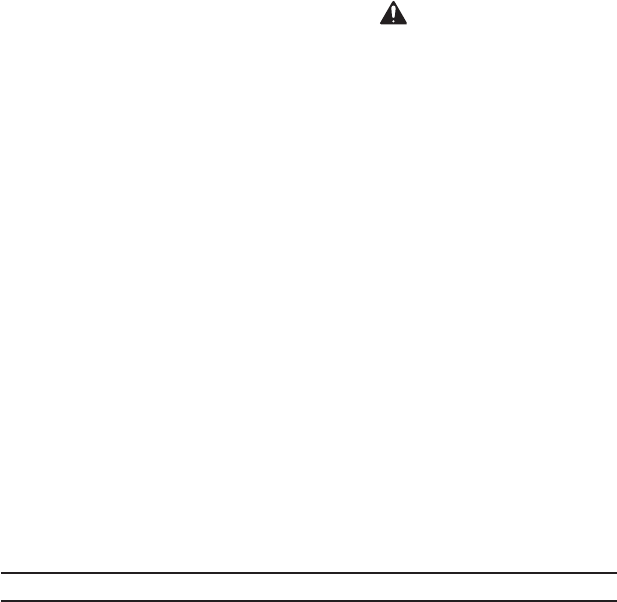
SKU 95082 For technical questions, please call 1-800-444-3353. Page 14
ADJUST ROLLER CASE LEVEL.
If the Roller Case (47) is not parallel
to the base (104), the planer will
produce cuts of uneven depth.
1. Use a test piece to measure the
height of the taper.
2. Turn the Planer off and disconnect it
from the power supply.
3. Fold both Extension Tables up and
lay the planer on its back.
4. Loosen the Head Screw (45) and Set
Screw (44). Loosen the Chain (121)
by sliding the Idler Bracket (114).
5. Rotate the Pan Head Screws (120)
to correct the orientation of the Roller
Case to Base. Each turn of the
Screw will move the Roller Case by
1/16”.
REPLACING THE V-BELT.
1. Remove the Handle (10).
2. Remove the four Head Bolts (130A)
and Head Washers (130B) from the
Left Cap (1) and Right Cap (11).
Remove both Caps.
3. Remove the Pan Head Screws (68)
from the Fan Housing (78). Slide off
Fan Housing.
4. Remove the V-Belt (65) from the
Pulley (64) and replace with new
135J6 V-belt. Contact Harbor Freight
Tool for replacement belts.
26. Reassemble the Planer.
WARNING! If the supply cord
of this power tool is damaged,
it must be replaced only by a
qualied service technician.
PLEASE READ THE FOLLOWING CAREFULLY


















