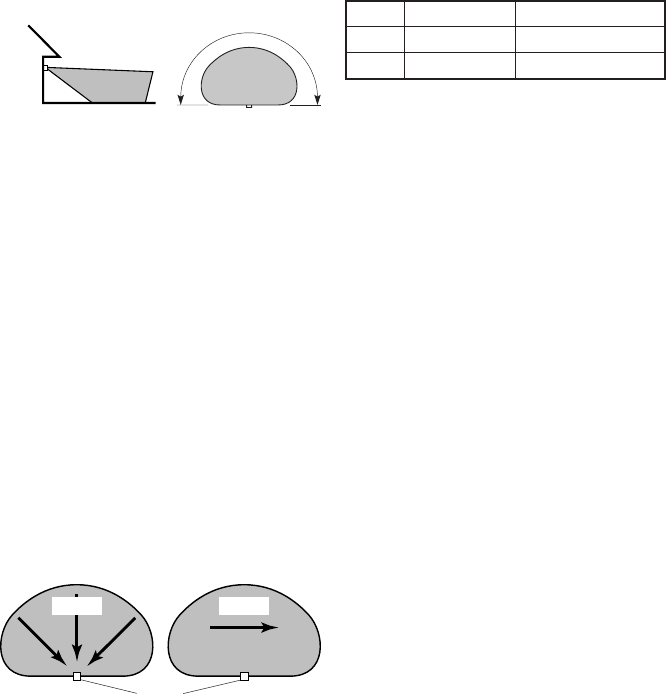
4
598-1316-03
Least Sensitive Most Sensitive
Sensor
Motion
Adjustment of Coverage Area
e sensor detects “motion” by the movement of
heat (body heat) across the coverage area. However,
following are examples of objects that also produce
heat and can cause the sensor to false trigger:
• Pools of Water • Air Conditioners
• Dryer Vents • Fenced-In Animals
• Heating Vents • Automobile Traffic
If you suspect that a heat source of this type is falsely
triggering the sensor, try reducing the RANGE
or aiming the sensor away from the heat source
in question.
Note: e detector is less sensitive to motion directly
towards it and more sensitive to across motion.
OPERATION
Place the sensor switch in the 1 or 5 minute mode
for normal operation. If the light is not needed, put
the switch in the OFF position.
Mode: On-Time Works: Day Night
Test 5 Seconds x x
Auto 1 or 5 Minutes x
THINGS TO REMEMBER
• Periodically clean the solar panel with a soft cloth
and warm water. Do not hose spray. Keep the col-
lector clear of snow and leaves. Make sure trees
and other objects do not block sunlight from the
panel.
• If not to be used for several weeks, turn the unit
OFF. Store it with the panel connected and where
the panel can gather sunlight.
• Solar collection is only effective in direct sunlight.
Every hour the light is on requires a minimum of
8 hours of sunlight charging.
• Several days of use with overcast skies may dis-
charge the batteries. e light will not work until
the batteries are recharged.
Motion
SPECIFICATIONS
Range ........................Up to 70 ft. (21 m); [varies
with surrounding tempera-
ture]
Sensing Angle
............Up to 180°
Battery Type ..............Ni-Cd or Ni-MH Recharge
-
able AA Batteries (3)
On Time ....................Test, 1, or 5 minutes, re-trig
-
gerable
Full Charge on Time .Up to 2 hours
HeathCo LLC reserves the right to discontinue
products and to change specifications at any time
without incurring any obligation to incorporate new
features in products previously sold.
70 ft.
(21 m)
8 ft.
(2.4 m)
Maximum Range Maximum
Coverage Angle
180°
3. Walk through the coverage area noting when
the lights turn on. Increase RANGE only as
needed. A larger RANGE setting may cause false
triggering and reduce battery life.
Note: Wait 5
to 10 seconds after light turns off to retest.
4. Replace battery compartment door.
5. After dark, adjust the light to cover desired
area.


















