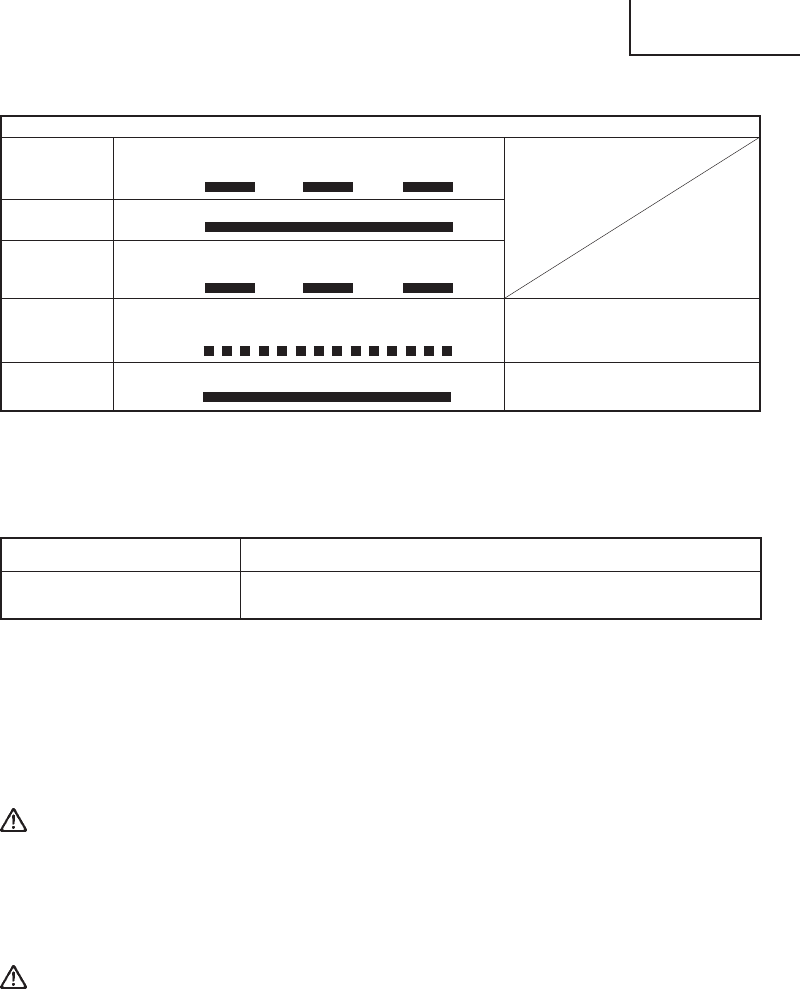
English
15
Table 2
Indications of the pilot lamp
Lights for 0.5 seconds. Does not light for
0.5 seconds. (off for 0.5 seconds)
Lights continuously
Lights for 0.5 seconds. Does not light for
0.5 seconds. (off for 0.5 seconds)
Lights for 0.1 seconds. Does not light for
0.1 seconds. (off for 0.1 seconds)
Lights continuously
Before
charging
While
charging
Charging
complete
Charging
impossible
Charging
impossible
Malfunction in the battery or
the charger
The battery temperature is high,
making recharging impossible.
Blinks
(RED)
Lights
(RED)
Blinks
(RED)
Flikers
(RED)
Lights
(GREEN)
(2) Regarding the temperature of the rechargeable battery.
The temperatures for rechargeable batteries are as shown in the table below, and
batteries that have become hot should be cooled for a while before being recharged.
Table 3 Recharging of batteries that have become hot
Temperatures at which the battery can be recharged
23°F–140°F
(–5°C–60°C)
Rechargeable batteries
EB1220BL, EB9B
(3) Regarding recharging time (At 68°F (20°C))
In approx. 60 minutes (UC14YF2)
In approx. 50 minutes (UC14YFA)
NOTE: The charging time may vary according to temperature and power source voltage.
4. Disconnect battery charger from the receptacle.
CAUTION:
● Do not pull the plug out of the receptacle by pulling on the cord.
Make sure to grasp the plug when removing from receptacle to avoid damaging cord.
5. Remove the battery from the battery charger.
Supporting the battery charger with hand, pull out the battery from the battery charger.
CAUTION:
● When the battery charger has been continuosly used, the battery charger will be heated,
thus constituting the cause of the failures. Once the charging has been completed,
give 15 minutes rest until the next charging.
● If the battery is rechraged when it is warm due to battery use or exposure to sunlight,
the pilot lamp may light in green.
The battery will not be recharged. In such a case, let the battery cool before charging.


















