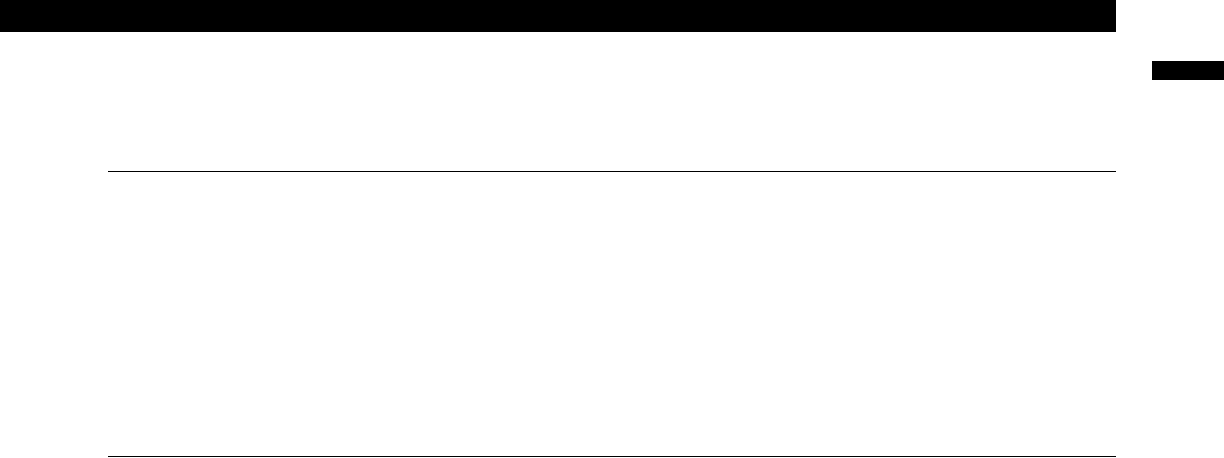
SC Series Instruction Manual page 41
System Menu6
Chapter 6
System Menu
6.1 Overview
The System menu allows you to examine and change settings that affect the
chassis of the SC instrument. You can view the internal software revision and the
instrument’s configuration (i.e. what types of cards are installed in each channel).
Detailed instructions on operating the SC instrument in the SETUP Menu mode
can be found in “SETUP Menu mode” on page 23. A diagram of all menus is
located in the “Setup Menu Reference” on page 157.
6.2 Menu Items
6.2.1
SOFTWARE REVISION
Menu Item
This displays the software part number and revision that is resident in the Micro-
processor Board of the SC instrument.
6.2.2
CONFIGURATION
Sub-
Menu
When selected, a sub-menu is displayed which lists all available channels in an
SC Series instrument. By pressing [ENTER] when a channel number is dis-
played, the card type installed in that channel is shown. If a card is not installed in
that channel, the message “
NOT INSTALLED
” is shown. Press [ENTER] again to
return to the sub-menu listing of all channels.
6.2.3
DIAGNOSTICS
Sub-
Menu
This sub-menu allows exercising and monitoring of the System connector’s output
and input pins.
OUTPUT n, PIN nn
Menu Items
These menus items are used to select an output pin to turn “on” (connected to pin
19) or “off” (disconnected from pin 19). The output pins are updated immediately.
INPUT TEST
Menu Item
When this item is selected, the status of all four digital inputs are continuously
scanned and displayed. A “0” means that an input is not connected to pin 19 (not
asserted), and a “1” means that it is connected (asserted). Press any button to
exit this operation.
SCAN TIME
Menu Item
When selected, this menu item displays the time, in seconds, that it last took for
the chassis to service all of the channels. In the RUN mode, the chassis reads
each channel’s track, peak and valley value sequentially. After each channel has
been serviced, the limits are processed.
The value displayed is obtained from the last execution of the RUN mode prior to
entering the SETUP menu mode. If you enter the SETUP mode immediately after
power up, the display will read “
NOT AVAILABLE
”.


















