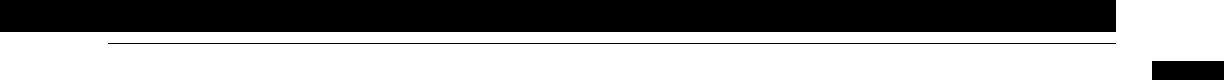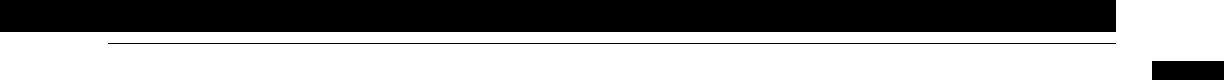
SC Series Instruction Manual page 81
AC/AC-LVDT Input Channel11
11.3 Calibration Procedure
If you are not familiar with operating the instrument in the SETUP menu mode,
see “SETUP Menu mode” on page 23. A listing of all menu items is given in
“Setup Menu Reference” on page 157.
Step 1: Wire the transducer to the channel’s connector.
See “Wiring” on page 80 for details.
Step 2: Enter the
CALIBRATION TYPE
.
You must have the capability to apply either two, three, or five known dis-
placements to the transducer. The
CALIBRATION TYPE
menu item allows you to
specify how many known displacements will be applied during calibration.
Step 3: Enter the
CALIBRATION DATA.
Consult the Certificate of Calibration for the transducer when entering infor-
mation in the
CALIBRATION DATA
sub-menu.
Step 4: Determine the LVDT’s electrical null point, then physically mount it.
The electrical null is the armature position that produces the least electrical
output. Once this point has been determined, the transducer is physically
clamped into position. See “Electrical Null and Transducer Mounting” on
page 93.
Step 5: Perform the calibration.
Using the
CALIBRATE
menu item starts the calibration process. You will be
prompted to apply displacements to the transducer as required.