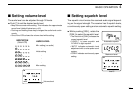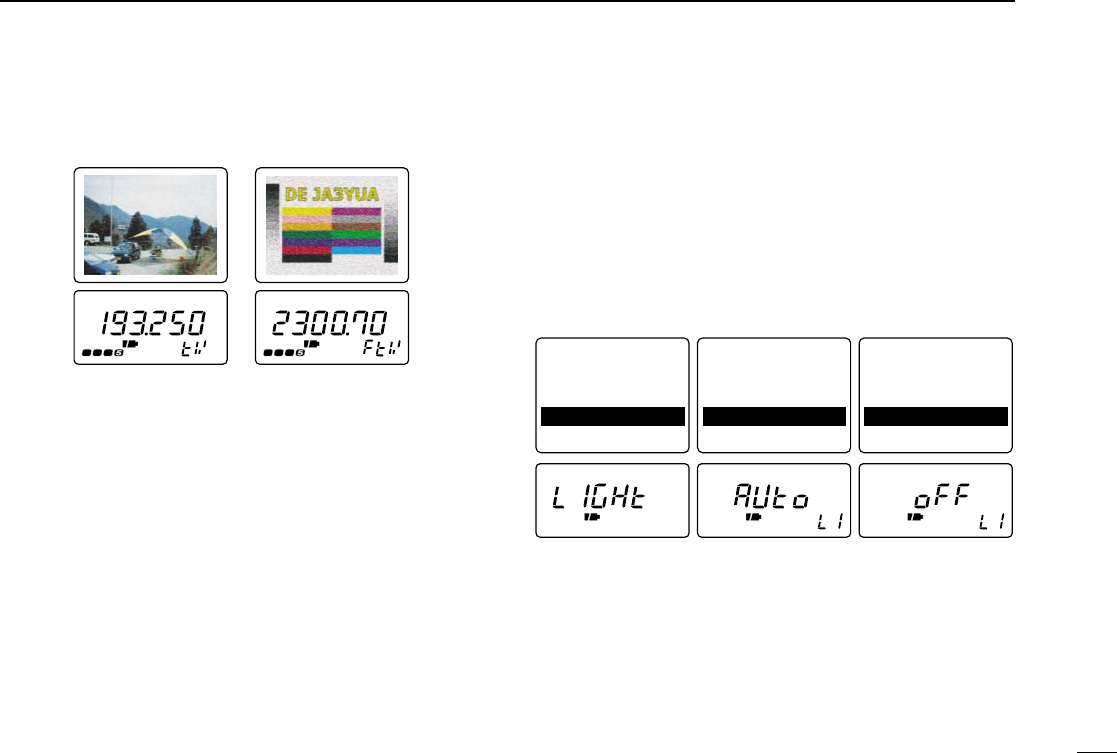
13
4
BASIC OPERATION
TV screens cannot be selected by pushing [MODE]. See p.
34 for TV operation details.
■ Display backlighting
The receiver has display backlighting with a 5 sec. timer for
nighttime operation. The display backlighting can be turned
ON continuously or turned OFF, if desired.
➥Push any switch except [FUNC]; or, rotate [DIAL] to turn the
backlighting ON.
•When auto backlighting is set, the backlighting will automatically
turn OFF when switches and [DIAL] have not been operated for 5
sec.
◊Setting the backlighting condition
q Push [FUNC] + [(MODE)SET] momentarily to enter set
mode.
•Select a non-band scope screen in advance for color LCD.
w Rotate [DIAL] until “LIGHT” appears.
•“LIGHt” disappears after 1 sec.and the previously selected back-
lighting timer and “LI”appears when color LCD is OFF.
e Push [↔] or rotate the tuning dial while pushing [FUNC] to
select the desired backlighting condition.
r Push [(MODE)SET] to exit set mode.
Pause Scan : 10SEC
Priority : OFF
Beep Audio : VOLUME
Light : AUTO
A.Power OFF : OFF
Pause Scan : 10SEC
Priority : OFF
Beep Audio : VOLUME
Light : AUTO
A.Power OFF : OFF
Pause Scan : 10SEC
Priority : OFF
Beep Audio : VOLUME
Light : OFF
A.Power OFF : OFF
Automatic backlighting
Backlighting set
mode
Continuously OFF
FM
W
FM
W
RX
RX
FM TV mode
(ATV type only)
TV screen
frequency selection