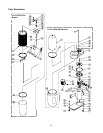11
Electrical Connections
All electrical connections must
be done by a qualified
electrician. All adjustments or repairs must be
done with the dust collector disconnected from
the power source, unplugged. Failure to comply
may result in serious injury!
The DC-650 series dust collectors are rated at
115/230V, Prewired 115V. Use a plug and outlet
rated at least 20 amps. The circuit for the machine
should also be protected by at least a 20 amp circuit
breaker or fuse. Keep in mind that a circuit being
used by other machines, tools, lights, heaters, etc. at
the same time will add to the electrical load. A
dedicated circuit to the dust collector will give you the
best results since dust collectors are generally used
at the same time other tools are running.
Before hooking up to the power source, make sure
that the switch is in the off position.
Turning the Machine On & Off
This machine is intended for
indoor use only.
Before hooking up to the power source, make sure
that the switch is in the off position.
DC-650A and DC-650C
Flip the Start/Stop toggle switch mounted next to the
motor to the up position to start and down position to
stop. This switch comes equipped with a removable
key which can be removed for safety when not in
use.
DC-650ARC and DC-650CRC
The DC-650ARC and DC-650CRC dust collectors
can be controlled from the control panel mounted on
the side of the motor (Figure 9) or from a remote
control unit (Figure 10).
To start the dust collector, press the ON button. If the
remote control unit (Figure 10) is used, aim it at the
control panel (Figure 9). The machine will remain
running until the OFF button is pressed. The digital
readout will always display 00 while running.
Setting the Timer
Once the machine is running, press the TIME button
to activate the timer. Each time the button is pressed
and released, the run time is incremented on the
digital display by one minute and can be set up to 99
minutes. If the TIME button is pressed and held, the
time will scroll up to 99 minutes, then start again at
00. Release the button when the desired set time is
reached. The dust collector will run for the amount of
time displayed on the digital display. If you scroll past
99 and release the button at 10, for example, the
machine will run for ten minutes, not 110 minutes.
If the OFF button is pressed while machine is running
with the timer engaged, the machine turns off and the
timer is disengaged, i.e., when the machine is
restarted, the timer must be reset.
Figure 9
Figure 10