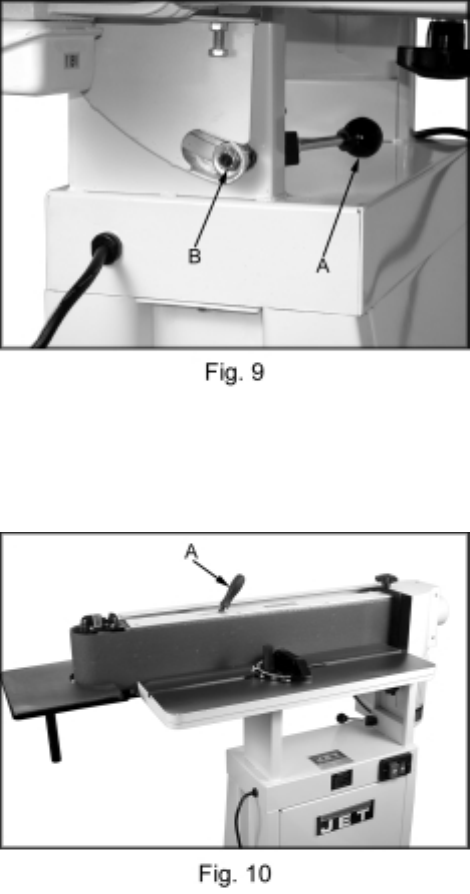
11
Platen Lock Tension Adjustment
1. Disconnect the machine from the power
source.
2. Loosen lock handle by pulling forward (A,
Fig. 9) and move motor and sanding table
toward the horizontal position. Do not lock.
3. Tension eccentric block by tightening the
nyloc nut (B, Fig. 9) with a 14mm wrench.
Turn the nut in ¼ turn increments and test
locking handle for proper tension. Locking
handle is properly tensioned when it
requires positive force to move the
eccentric block (attached to the locking
handle) from one side to the other. The
platen and motor assembly must stay in a
locked position without sliding once the
handle has been moved to the locked
position. Re-adjust as necessary.
Changing the Sanding Belt
1. Disconnect the machine from the power
source.
2. Lock sanding platen in the vertical position.
3. Release tension on the belt by pushing
handle (A, Fig. 10) to the left (as the
operator faces the machine).
4. Remove belt guards.
5. Carefully remove old belt. Observe
direction arrow on inside of sanding belt.
Make sure that direction arrow on belt
matches direction indicator on the belt
cover. Install new belt over both rollers and
line up edge of belt with edge of rollers.
6. Tension belt by pushing handle to the right.
7. Reinstall the belt guards
Note: Belts stretch with wear. You may have to
adjust tracking with a new belt.
Belt Tracking Adjustment
1. Disconnect the machine from the power
source.
2. Push the belt by hand in the direction
indicated on the belt cover. Observe the
belt position on the rollers. Edge of belt
should remain even with the edge of the
rollers.


















