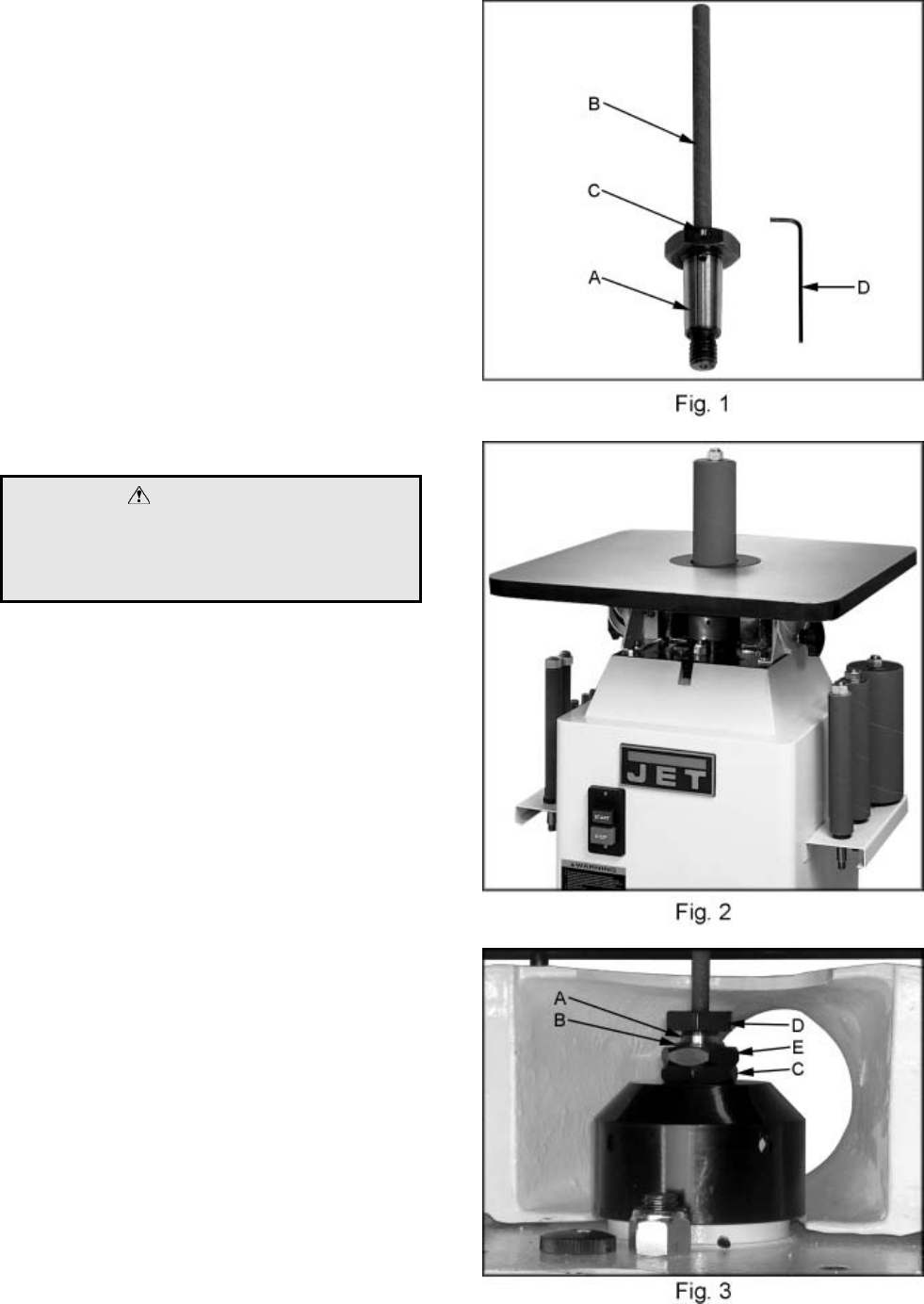
8
Mounting Sanding Sleeves
1. Thoroughly clean the arbors (A, Fig. 1) on all
of the spindle assemblies. Also clean the
arbor housing on the sander.
2. Slip the sanding sleeve (B, Fig. 1) over the
spindle and hold in place by tightening the
set screw (C, Fig. 1) with the supplied 2mm
hex wrench.
3. Repeat for all of the steel spindle
assemblies.
4. To protect the sanding assemblies place
them in the holders found on the sides of the
sander, see Figure 2.
Installing Sanding Assemblies
WARNING
Disconnect the sander from the power
source when installing or removing sanding
assemblies.
Failure to comply may cause serious injury!
1. Thoroughly clean the arbor and arbor
housing before installing the sanding
assemblies.
2. Thread the arbor (A, Fig. 3) into the arbor
housing (B, Fig. 3).
3. Use the provided wrenches to hold the lower
arbor housing nut (C, Fig. 3) while turning
the arbor nut (D, Fig. 3) clockwise.
Removing Sanding Assemblies
1. Disconnect the sander form the power
source, unplug.
2. Use the provided wrenches to hold the
upper arbor housing nut (E, Fig. 3) while
turning the arbor nut (D, Fig. 3) counter-
clockwise.


















