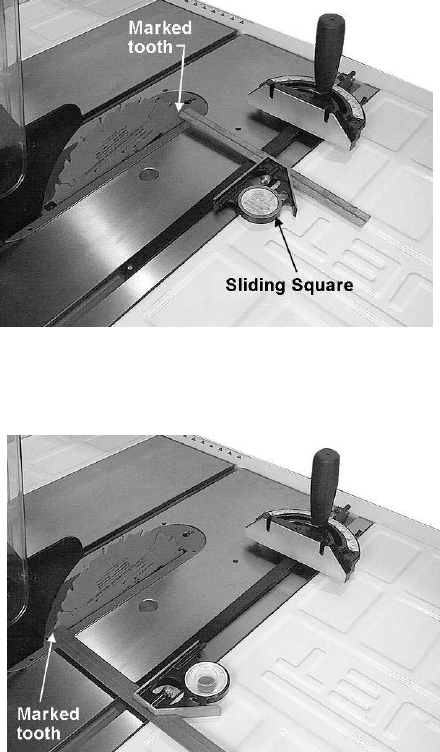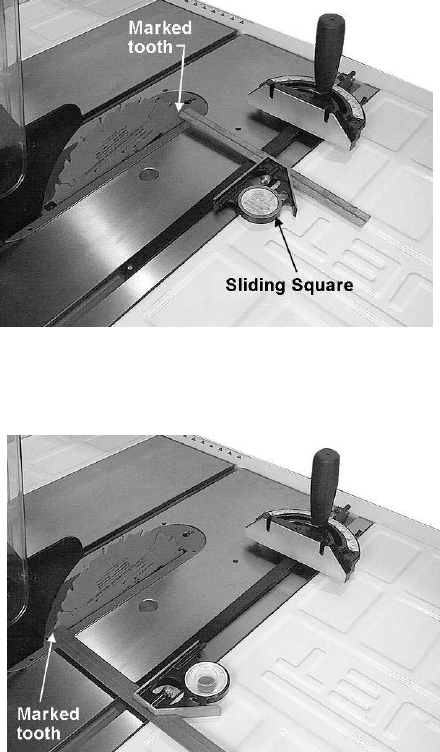
17
If ad
ustment is required:
10. Back out the 45º adjust setscrew (turn
counterclockwise) one or two turns with a
4mm hex wrench (F, Fig. 20).
11. Turn the blade tilting handwheel until the
blade is exactly 45º.
12. Tighten the 45º adjust setscrew until it stops,
but do not force.
Check to make sure that the blade tilt pointer on
the front of the saw properly indicates 45º or 0º
(90º). If not, loosen screw and adjust until the
pointer indicates properly.
Table to Blade Alignment
The table has been set square with the blade at
the factory and no adjustment is necessary now.
As the saw receives extensive use, however,
table/blade squareness should be checked
occasionally and corrected if necessary. Use the
miter slot to do this:
1. Raise the blade to maximum height.
2. Mark one tooth with a grease pencil and
position the tooth slightly above the top edge
of the table at the front.
3. Raise the miter gauge slightly out of its slot to
serve as a shoulder. Using a sliding square
against the side of the bar, slide the scale
over until it touches the tip of the blade, and
lock the scale in position. See Figure 21.
4. Rotate the marked tooth so that it is slightly
above the table top at the rear and, using the
square as before, check whether the distance
to the blade is the same. See Figure 22. If the
distances are not the same, make a careful
note of the difference.
5. Lower the blade all the way down. Remove
the blade guard and splitter and any loose
items from the table top.
6. Turn the saw upside down (place a mat or
blanket on the floor to protect the table
surface).
7. Loosen the trunnion bolts (item #71 on page
25), and nudge the trunnion assembly
according to the distance you noted.
8. Firmly tighten the trunnion screws.
9. Turn the saw right side up, and re-check the
angle pointer setting, fence setting, etc. Make
any needed adjustments.
Figure 21
Figure 22