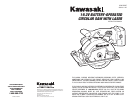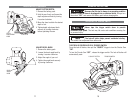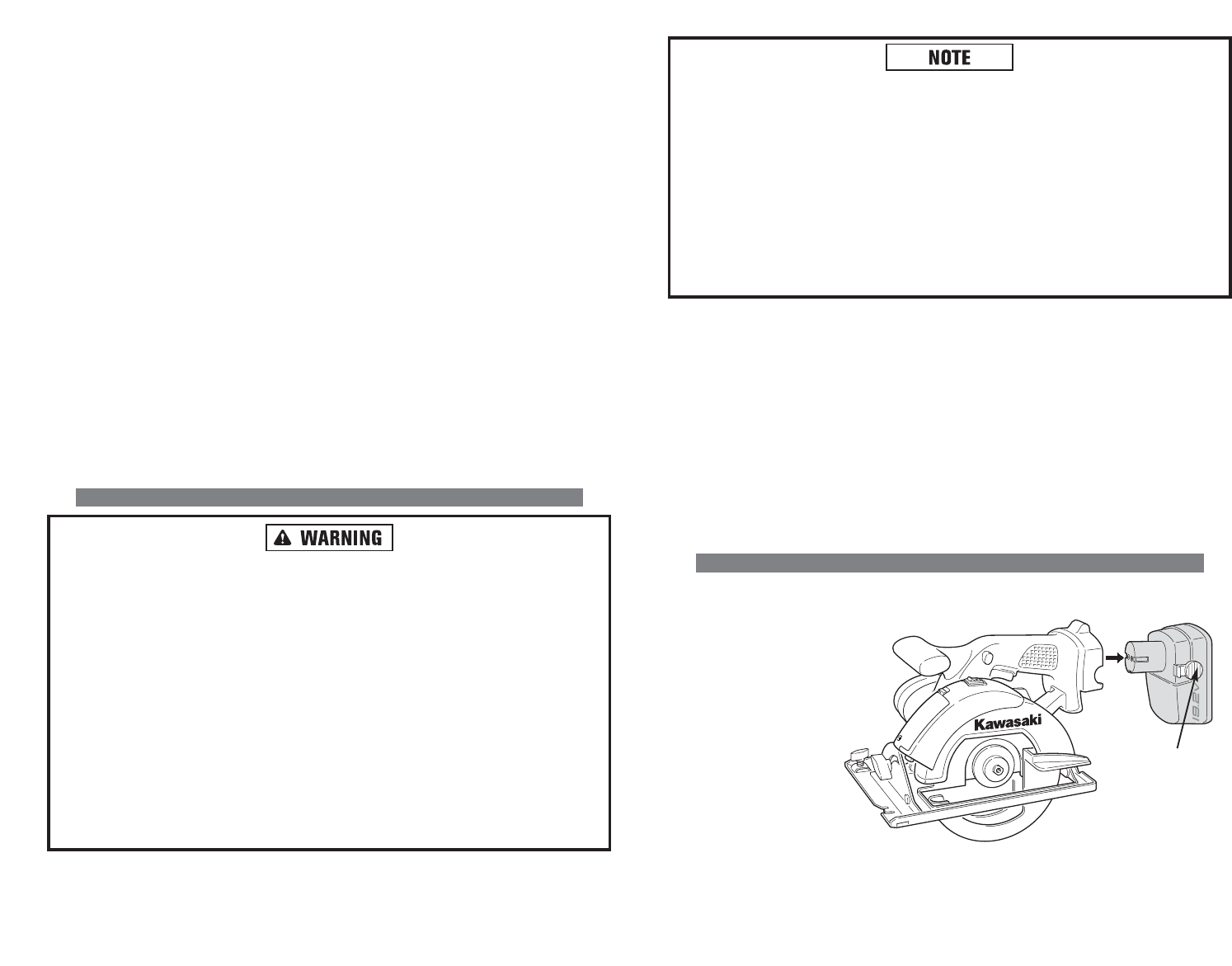
9
The battery is not fully charged. Before first use, the battery pack requires
3-5 hours charge time to be fully charged. Subsequent recharging needs 1 hour
for the battery to be fully charged.
Always switch to a fresh battery when tool performance begins to diminish.
Severe heat is most destructive to a battery; the more heat generated, the faster
the battery loses power. A battery that gets too hot can have a shortened life.
Never over-discharge a battery by using the tool even after tool performance
has decreased. Do not attempt to discharge a tool’s battery by continuing to
pull on the tool trigger. When tool performance begins to diminish, stop the tool
and recharge the battery for optimal performance.
Charge battery pack at ambient temperatures between 50° F – 104° F.
Store tool and battery pack in locations where temperatures will not exceed
120°F. This is important to prevent serious damage to the battery cells.
The battery pack should always be recharged when the Cordless Drill begins to
run slowly.
When battery pack is not in use, keep it away from other metal objects such as
paper clips, coins, keys, nails, screws or other small metal objects that can
make a connection from one terminal to another. Shorting the battery terminals
together may cause sparks, burns, or fire.
REMOVING / ATTACHING BATTERY PACK
REMOVE BATTERY PACK:
1. Press both release
buttons on either
side of the Cordless
Circular Saw to
release the battery
pack.
2. Pull battery pack free
of Cordless Circular
Saw.
ATTACH BATTERY
PACK:
1. Align the raised portion of the battery pack with the groove in the battery com-
partment of the Cordless Circular Saw.
2. Press the battery pack into place. Make sure the latches are securely fastened.
Do not use the Cordless Circular Saw if the battery pack is not seated properly.
When blade is binding, or when interrupting a cut for any reason, release the
trigger and hold the saw motionless in the material until the blade comes to a
complete stop. Never attempt to remove the saw from the work or pull the saw
backward while the blade is in motion or KICKBACK may occur. Investigate and
take corrective actions to eliminate the cause of blade binding.
When restarting a saw in the work piece, center the saw blade in the kerf and
check that teeth are not engaged into the material. If saw blade is binding, it may
walk up or KICKBACK from the work piece as the saw is restarted.
Support large panels to minimize the risk of blade pinching and KICKBACK. Large
panels tend to sag under their own weight. Supports must be placed under the panel
on both sides, near the line of cut and near the edge of the panel.
Do not use dull or damaged blade. Unsharpened or improperly set blades produce
narrow kerf causing excessive friction, blade binding and KICKBACK.
Blade depth and bevel adjusting locking levers must be tight and secure before
making cut. If blade adjustment shifts while cutting, it will cause binding and KICK-
BACK.
Use extra caution when making a “Pocket Cut” into existing walls or other blind
areas. The protruding blade may cut objects that can cause KICKBACK.
BATTERY
Before using battery pack, please read carefully all instructions and cautionary
markings on battery pack, battery charger and product using battery.
Do not incinerate the battery pack even if it is severely damaged or is
completely worn out. The battery pack can explode.
Do not carry battery packs in aprons, pockets, or tool boxes, product kit
boxes, drawers, etc. with loose metal objects. Battery pack terminals could
be short circuited causing damage to the battery pack, severe burns or fire.
The battery pack is Nickel-Cadmium (Ni-Cad) and is considered to be a toxic
material by the Environmental Protection Agency. Before disposing of dam-
aged or worn out Ni-Cad battery packs, check with your State Environmental
Protection Agency to find out about special restrictions on the disposal of these
battery packs, take them to your local recycling center for proper disposal, or
call 1-800-CLEANUP.
RELEASE
BUTTON