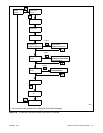TP-6880 10/1434 Section 3 RDC2 Controller Operation
3.6 Setting the Exerciser
Set the exerciser to automatically run the generator set
for 20 minutes every week or every two weeks.
3.6.1 Setting the Exerciser at Controller
Power-up
When battery power is connected to the controller, you
will be promptedto set the date andtime, and then to set
the exerciser.
The first setting will flash. Press the Up and Down arrow
buttons to change the setting. Press Select to save the
setting and move on to the next. See Section 3.5 for
more detailed instructions to change settings on the
RDC2.
If the battery is disconnected and reconnected during
generator set maintenance or service, the time, date,
and exercise settings will need to be re-entered.
3.6.2 Changing the Exercise Settings
This section explains how to change the exercise
settings after the initial setup.
Follow the procedure below and see the flowchart in
Figure 3-8 to set the exercise time and date, mode, and
frequency.
Procedure to Set the Exerciser
1. Press the AUTO button on the controller.
2. Press the Select button to go to the main menu.
SeeFigure3-9.
3. Press the down arrow button to step to the Genset
System menu.
4. Press the Selectbutton to enter theGenset system
menu. See Figure 3-8.
5. Use the down arrow button to step to the Next
Exercise menu. If the exerciser is not set, No
Exercise Scheduled will be displayed.
6. Press and HOLD the Select button to enable
editing.
7. Press the Select button. The setting flashes to
show that it can be changed. For example, HR
flashes to show that the hour can be changed.
8. Press the Up or Down arrow buttons to change the
setting.
9. Press the Select button to save the setting and
move to the next. For example, save HR setting
and move to MN.
10. Repeat steps 5 through 9 to change the next item
on the line until the desired settings are displayed.
11. Press Select to save after all settings have been
selected. Settings will stop flashing.
12. Ifthe generatorsetisconnected toa KohlerrModel
RXT transfer switch, the exercise can be changed
to a loaded exercise. Set the Exercise Mode to
Unloaded Cycle, Unloaded Full, or Loaded Full
(RXT ATS required) as shown in Figure 3-8.
Unloaded Cycle is recommended. See Sections
2.4.2 through 2.4.4 for information about the
exercise modes.
13. Set the exercise frequency (weekly or every two
weeks). Weekly exercises are recommended.
14. Press the down arrow button to step to the Return
menu. Press the Select button to return to the main
menu.
After a scheduled exercise run, the next exercise time
and date will be updated automatically based on the
Exercise Frequency setting.
Other transfer switches: For a loaded exercise with a
transfer switch other than a Kohlerr Model RXT ATS,
refer to the transfer switch operation manual for
instructions.
Exerciser Reset
To reset the exerciser to run at a different day and/or
time or to change the exercise mode, follow the
procedure in Section 3.6.2 to change the exerciser
settings.