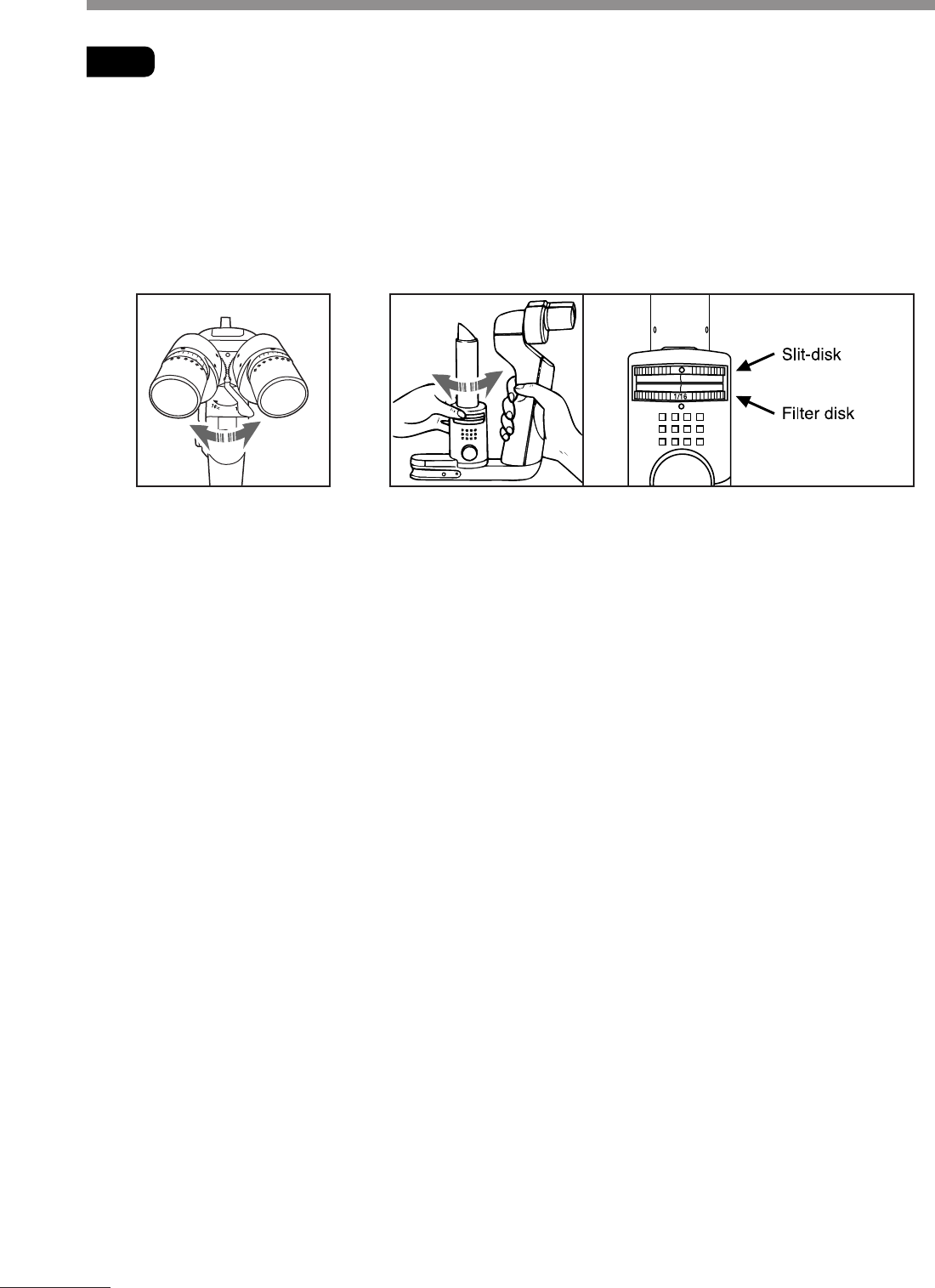
P - 16
3. How to use
3-3
How to use magnifying power select lever, slit-disk and filter-disk.
1 Turn the magnifying power select lever clockwise as indicated by arrow-head to select a magnifying power of 16.
Turn it counterclockwise to select a magnifying power of 10.
2 Slit-disk
Turn the slit-disk as far as it is set at one of the four click stops, which will cover three types of slit widths (0.1 mm, 0.2 mm
and 0.8 mm). The point marking "O" indicates "spot." Slit-width will be indicated at a point marking a red circle "●".
3 Filter-disk
For selecting to a desired light intensity from four types (full, 1/4 and 1/16). If "B" is selected, blue filter will be applied.
1 Magnifying power selection 2 Switching by disk


















