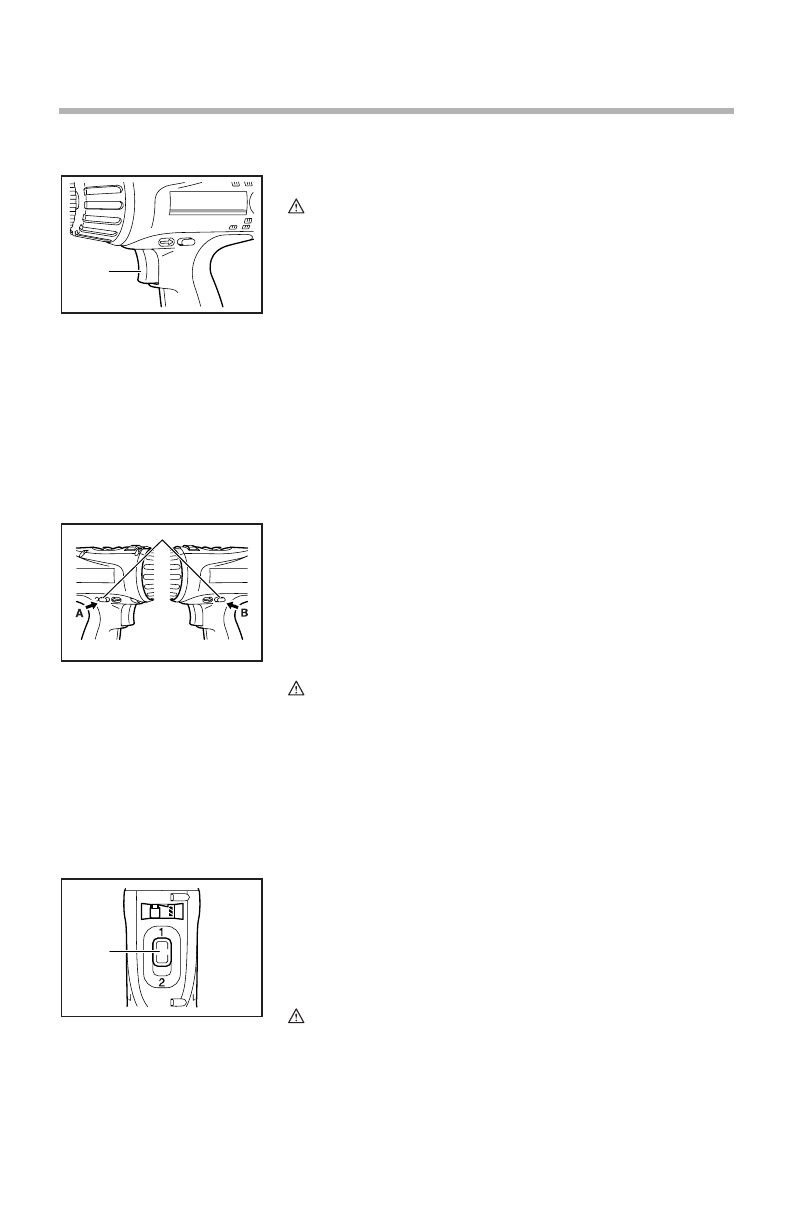
10
Switch action
CAUTION:
•Beforeinserting the battery cartridge into the tool,
alwa ys check to see that the switch t rigger actuates
properly and returns to the “OFF” position when
released.
To start the tool, simply pull the switch trig ger. Tool speed is
increased by increasing pressure on the switch trigger.
Release the switch trigger to stop.
Electric brake
This tool is equipped with an electric brake. If the tool consis-
tently fails to quickly stop after switch trigger release, have
tool serviced at a Makita service center.
Reversing switch action
This tool has a reversing switch to change the direction of
rotation. Depress the reversing switch lever from the A side
for clockwise rotation or from the B side for counterclockwise
rotation.
When the reversing switch le ver is in the neutr al position, the
switch trigger cannot be pulle d.
CAUTION:
•Alwayscheck the direction of rotation before operation.
•Usethereversing switchonlyafterthetoolcomestoa
complete stop. Changing the direction of rotation b efore
the tool stops may damage the tool.
•Whennot operating the tool , always set the reversing
switch lever to the neutral position.
Speed change
To change the speed, first switch off the tool and then slide
the speed change lever to the “2” side for high speed or “1”
side for low speed. Be sure that the speed change lever is
set to the correct posi tion before operation. Use the right
speed for your job.
CAUTION:
•Alwaysset the speed change lever fully to the correct
position. If you operate the tool with the speed change
lever positioned halfway between the “1” side and “2”
side, the tool may be d amaged.
1. Switch trigger
1
001894
1. Reversing switch lever
2. Clockwise
3. Counterclockwise
1
2
3
001895
1. Speed change lever
1
001896


















