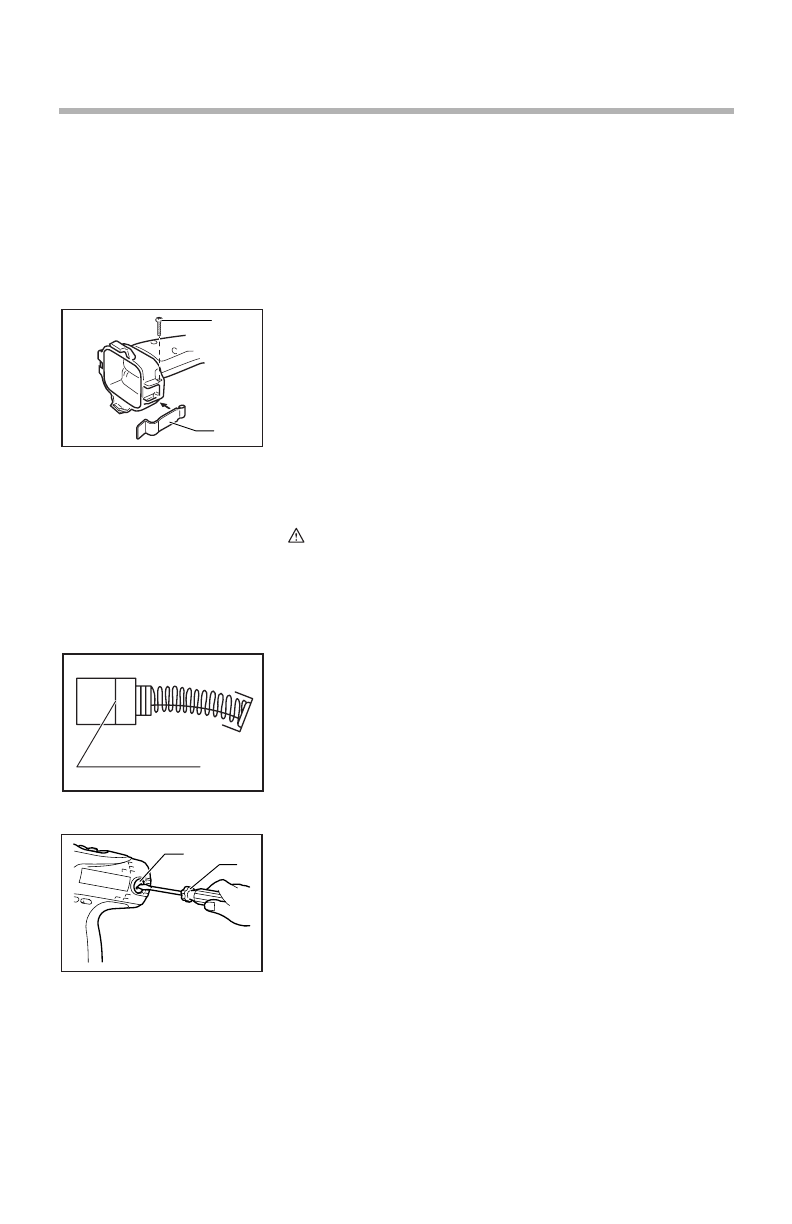
14
•Alwayssecure small workpieces in a vise or similar hold-
down device.
•Ifthetool is o perated continuously until t he battery
cartridge has discharged, allow the tool to rest for 15
minutes before proceeding with a fresh battery.
Installing set plate (optional accessory)
Model 6217D, 6317D onl y
Alwa ys install the set plate when using battery cartridges
1200, 1202, 1201A. Install the set plate on the tool with the
screw provided.
MAINTENANCE
CAUTION:
•Alwaysbesurethat the tool is switched off and the
battery cartridge is removed before attempting to
perform inspection or maintenance.
Replacing carbon brushes
Remov e and check the carbon brushes regularly. Replace
when they wear down to the limit mark. Keep the carbon
brushes clean and free to slip in the holders. Both carbon
brushe s should be replaced at the same time. Use only iden-
tical carbon brushes.
Use a screwdriver to remove the brush holder caps. Take out
the worn carbon brushes, insert the new ones and secure
the brush holder caps.
After replacing brushes, insert the battery cartridge into the
tool and break in brushes by running tool with no l oad for
about 1 minute. Then check the tool while running and elec-
tric brake operation when releasing the switch trigger. I f elec-
tric brake is not work ing well, ask your local Makita service
center for repair.
1. Screw
2. Set plate
1
2
001902
1. Limit mark
1
001145
1. Brush holder cap
2. Screwdriver
1
2
001903


















