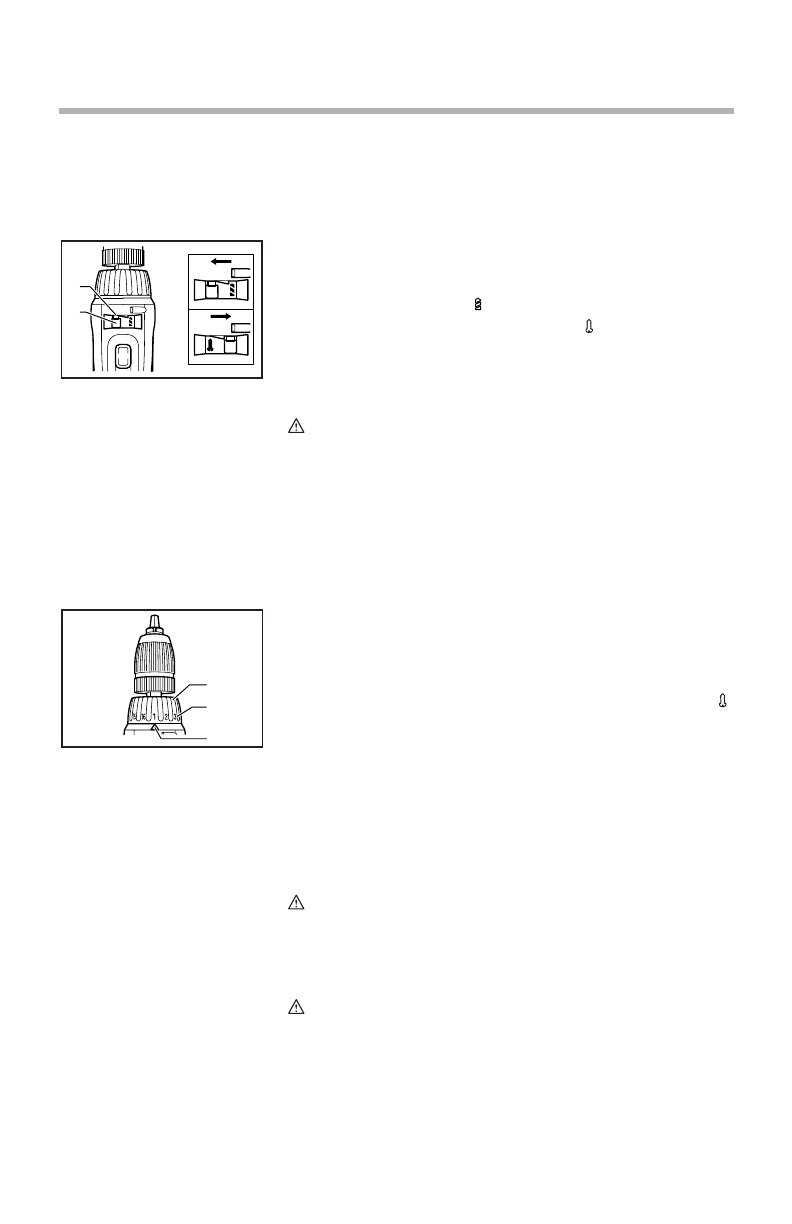
11
•Donotuse the speed change lever while the tool is
running. The tool may be damaged.
Selecting action mode
This tool has an action mode change lever. For drilling,
depress the lock button and then slide the action m ode
change lever t o the left ( symbol). For screwing, slide the
action mode change lever to the right ( symbol) until it is
locked.
If it is hard to turn the lever, first turn the chuck slightly in
either direction and then turn the lever again.
CAUTION:
•Alwaysslide the action mode change lever all th e way to
your desired mode position. If you operate the tool with
the lever positioned halfway between the mode symbols,
the tool may be damaged.
•Donotusetheaction mode change lever while t he tool
is running. The tool may be damaged.
Adjusting t he fastening torque
The fastening torque can be adjustedin16stepsbyturning
the adjusting ring so that its graduations are aligned wi th the
pointer on the tool body.
First, slide the action mode change lever to the position of
symbol.
The fastening torque is minimum when the number 1 is
aligned with the pointer, an d maximum when the marking is
aligned with the pointer. The clutch wil l slip at various torque
levels when set at the number 1 to 16. Before actual opera-
tion, drive a trial screw into your material or a piece of dupli-
cate material to determine which torque level is required for a
particular application.
CAUTION:
•Theadjusting ring does not lock when the pointer is
positioned only halfway between the graduations.
ASSEMBLY
CAUTION:
•Alwaysbesurethat the tool is switched off and the
battery cartridge is remo ved bef ore carrying out any
work on thetool.
1. Lock button
2. Action mode change lever
1
2
001897
1. Adjusting ring
2. Graduations
3. Pointer
1
2
3
001898


















