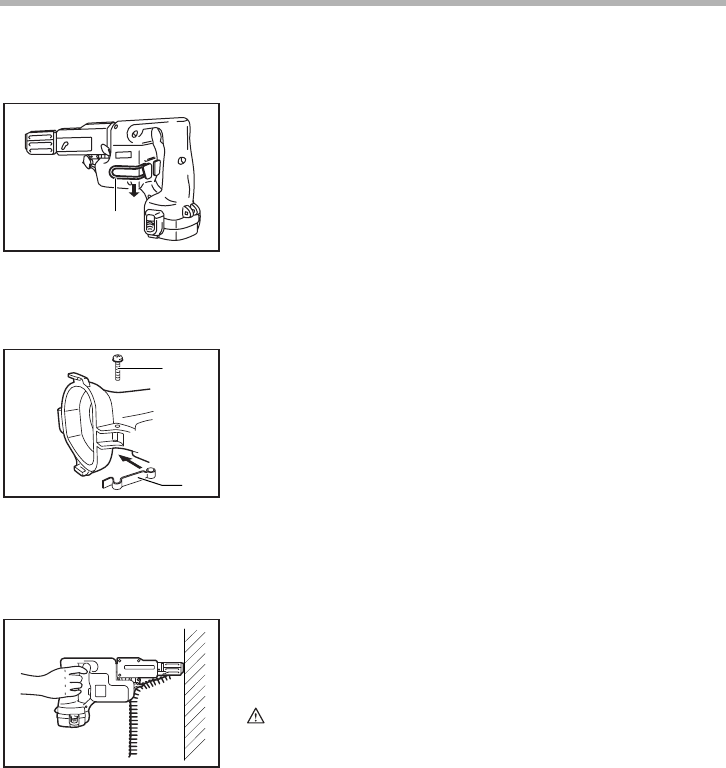
12
Carry hook
The carry hook is convenient for temporarily hooking the tool.
It can be installed on either side of the tool.
When installing or removing the carry hook, widen it by
pressing its lower portion in the direction of the arrow.
Installing set plate (optional accessory)
Always install the set plate when using battery cartridges
1200, 1202 or 1202A. Install the set plate on the tool with the
screw provided.
OPERATION
Driving operation
Switch on the tool by pulling the switch trigger. Hold the tool
squarely and firmly up against the driving surface. A screw
will be automatically carried to the driving position and fas-
tened.
CAUTION:
• Always check the bit carefully for wear before driving
operations. Replace a worn bit or poor fastening may
result.
• Always hold the tool squarely against the driving surface.
Holding it at an angle may damage the screw heads and
cause wear on the bit. This may also lead to poor
fastening.
• Always keep the tool firmly against the driving surface
until the driving is over. Failure to do so may cause
insufficient fastening of screws.
• Be careful not to drive a screw onto another screw
already fastened.
1. Hook
001884
1
1. Screw
2. Set plate
001885
1
2
001886


















