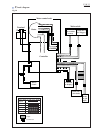P 8 / 13
[3] -6. Disassembling/ Assembling of Gear Case Section (cont.)
[3] -7. Disassembling/ Assembling of Switch Section
DISASSEMBLING
1) Remove Clutch case section and Housing (L).
(Refer to [3] -1, 6.)
2) Remove Switch unit in Trigger while expanding
the ribs. (Fig. 26)
3) Switch unit for rotation reverse can be replaced by
removing PT3x16 Tapping screw, then removing
Cover.
Now the following parts can also be replaced:
F/R Change lever, Leaf spring, Switch lever (A),
Compression spring (A)
Although Switch section can be disassembled, you can also use Switch assembly to entirely replace Switch section.
Fig. 24
Fig. 25
Fig. 26
Plate
Lens
Fix lead wires with lead wire holders.
Terminal
Fix lead wires with lead wire holders.
LED circuit Switch unit in Trigger Switch unit for
rotation reverse
Switch unit for Clutch Buzzer circuit Terminal
Color of Lead Wires
Blue, Black
Yellow, White
Yellow, Blue
Purple, Yellow
Red, White
Positive: Red, Negative: Black
Switch unit in Trigger
ribs