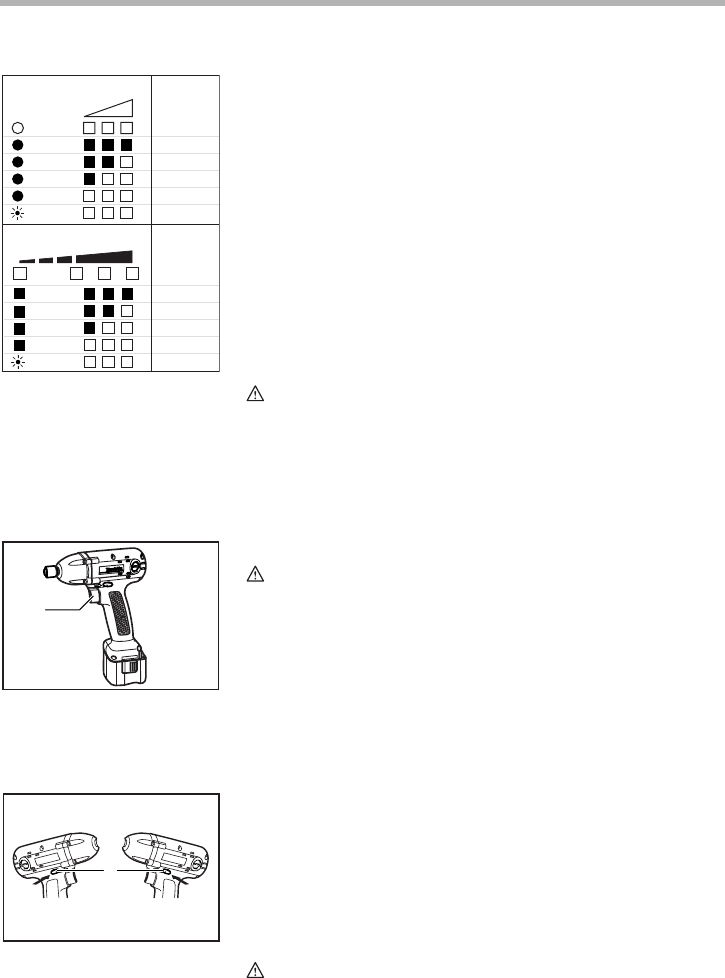
11
Checking the remaining battery capacity
When charging
When the charging begins, the first (far left) indicating lamp
begins to flicker. Then, as charging proceeds, the other
lamps light, one after the other, to indicate the battery capac-
ity.
When using
When the tool is switched on, the lamps will light to indicate
the remaining battery capacity. When the tool is switched off,
the light goes out after approx. 5 seconds. If the battery has
not been used for a long time, or is needed refresh charging,
the orange lamp begins to flicker. Use Makita refreshing
adapter to refresh the battery.
CAUTION:
• A battery cartridge extracted from the charger that has
been unplugged with the battery cartridge inserted does
not work even if it is inserted in the tool. At this time,
recharge it for about five seconds before use.
Switch action
CAUTION:
• Before inserting the battery cartridge into the tool,
always check to see that the switch trigger actuates
properly and returns to the “OFF” position when
released.
To start the tool, simply pull the switch trigger. Tool speed is
increased by increasing pressure on the switch trigger.
Release the switch trigger to stop.
Reversing switch action
This tool has a reversing switch to change the direction of
rotation. Depress the reversing switch lever from the A side
for clockwise rotation or from the B side for counterclockwise
rotation.
When the reversing switch lever is in the neutral position, the
switch trigger cannot be pulled.
CAUTION:
• Always check the direction of rotation before operation.
Indicating lamp
(C) E F
Capacity
80% - 100%
60% - 80%
40% - 60%
10% - 40%
0% - 10%
Indicating lamp
Capacity
80% - 100%
60% - 80%
40% - 60%
10% - 40%
0% - 10%
EF
orange
orange
001254
1. Switch trigger
1
001255
1. Reversing switch lever
AB
1
001257


















