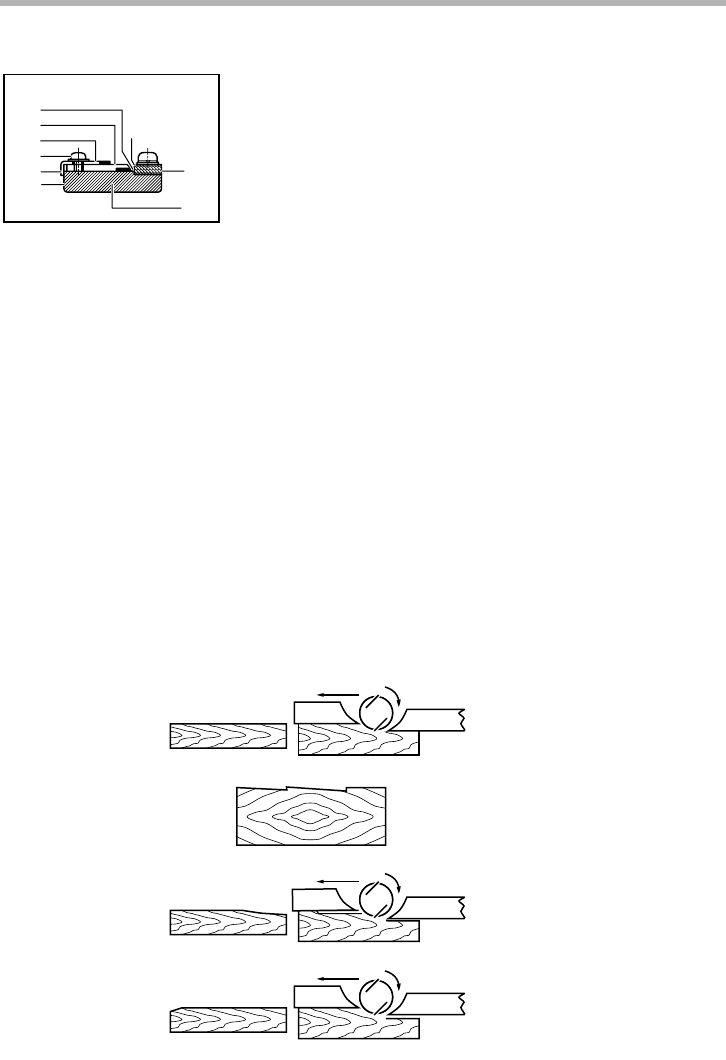
9
Place the blade on the gauge base so that the blade edge is
perfectly flush with the inside edge of the gauge plate. Place
the adjusting plate on the blade, then simply press in the heel
of the adjusting plate flush with the back side of the gauge
base and tighten two screws on the adjusting plate. Now slip
the heel of the adjusting plate into the drum groove, then fit
the drum cover on it. Tighten all the installation bolts evenly
and alternately with the socket wrench.
For the correct planer blade setting
Your planing surface will end up rough and uneven, unless
the blade is set properly and securely. The blade must be
mounted so that the cutting edge is absolutely level, that is,
parallel to the surface of the rear base.
Below are some examples of proper and improper settings.
1. Inside edge of gauge plate
2. Blade edge
3. Planer blade
4. Adjusting plate
5. Screws
6. Heel
7. Back side of gauge base
8. Gauge plate
9. Gauge base
1
2
3
4
5
6
7
8
9
002556
(A)
(B)
(B)
(A)
(B)
(A)
(A) Front base (Movable shoe)
(B) Rear base (Stationary shoe)
Correct setting
Nicks in surface
Gouging at start
Gouging at end
Although this side view cannot
show it, the edges of the blades
run perfectly parallel to the rear
base surface.
Cause: One or both blades fails to
have edge parallel to rear
base line.
Cause: One or both blade edges
fails to protrude enough in
relation to rear base line.
Cause: One or both blade edges
protrudes too far in relation
to rear base line.
EN0004-1


















