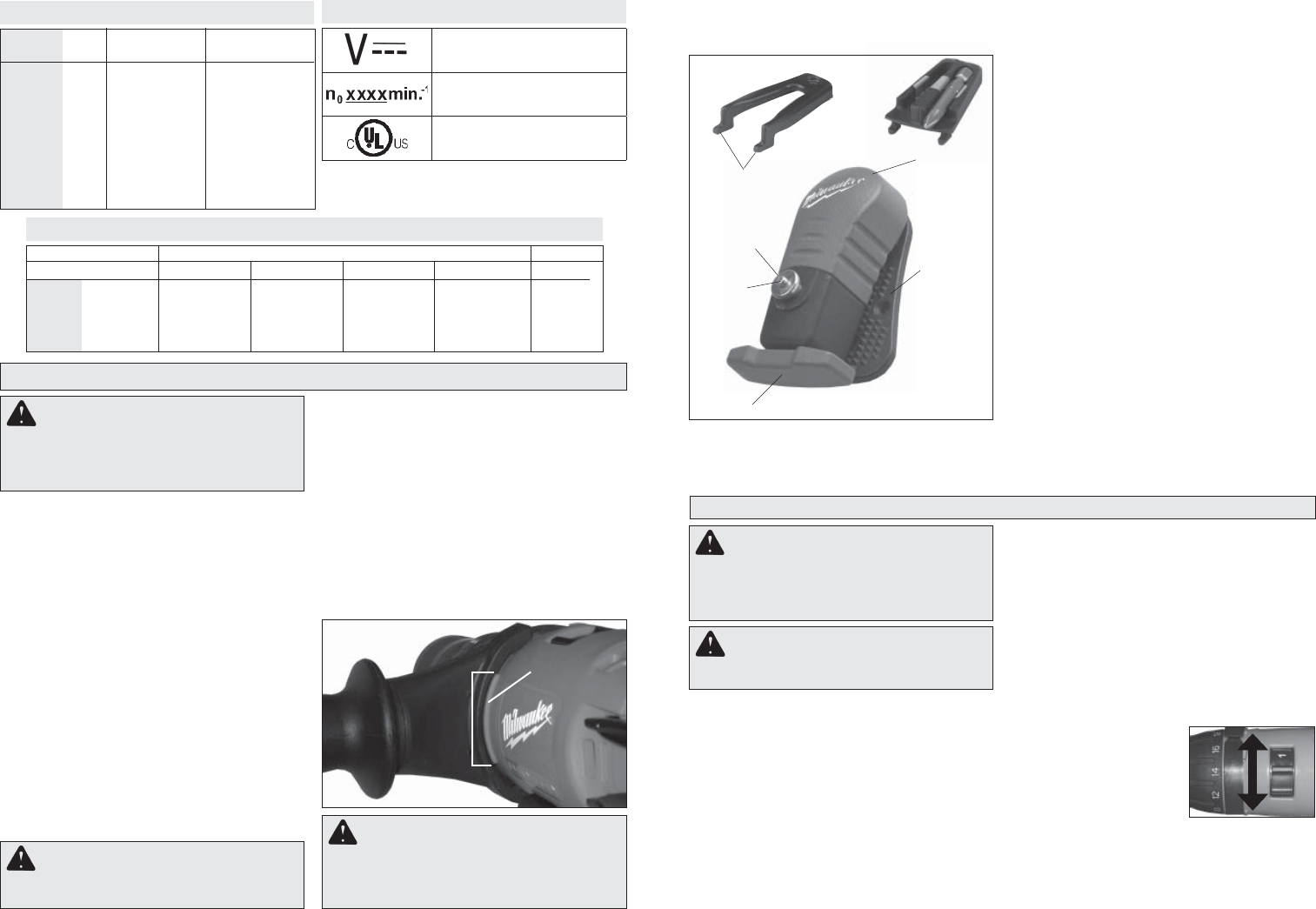
4
5
OPERATION
WARNING To reduce the risk of injury,
wear safety goggles or glasses with side
shields.
WARNING Always remove battery
pack before changing or removing acces-
sories. Only use accessories specifically
recommended for this tool. Others may be
hazardous.
ASSEMBLY
WARNING Recharge only with the
charger specifi ed for the battery. For specifi c
charging instructions, read the operator’s
manual supplied with your charger and
battery.
Symbology
Direct Current
No Load Revolutions per
Minute (RPM)
Underwriters Laboratories, Inc.
United States and Canada
WARNING Always lock trigger or
remove battery pack before changing or re-
moving accessories. Only use accessories
specifi cally recommended for this tool. Others
may be hazardous.
Capacities
Steel
1/2"
1/2"
1/2"
1/2"
Wood
Flat Bit
1-1/2"
1-1/2"
1-1/2"
1-1/2"
Auger Bit
1-1/8"
1-1/8"
1-1/8"
1-1/8"
Hole Saw
2-1/8"
2-1/8"
2-1/8"
2-1/8"
Screws (dia.)
1/4"
1/4"
1/4"
1/4"
Masonry
N/A
1/2"
N/A
1/2"
0615-20
0617-20
0625-20
0627-20
Specifi cations
Cat. No.
0615-20
0617-20
0625-20
0627-20
Volts
DC
14.4
14.4
18
18
No Load RPM
Low 0-500
High 0-1700
Low 0-500
High 0-1700
Low 0-500
High 0-1700
Low 0-500
High 0-1700
No Load Blows
per Minute
N/A
Low 0-7500
High 0-25500
N/A
Low 0-7500
High 0-25500
Inserting Battery Pack into Tool
The battery pack may feel warm after the charging
cycle. If it is warm, maximize the output of the bat-
tery by allowing it to cool for a few minutes before
inserting it into the tool.
Battery pack can be inserted into the tool in two
ways.
1. For working in restricted spaces, insert the
battery pack from the front by sliding battery
pack into the body of the tool. Insert the battery
pack until the battery latches lock.
2. For optimum weight distribution and balance,
insert the battery pack from the back by slid-
ing the battery pack into the body of the tool.
Insert the battery pack until the battery latches
lock.
3. To remove the battery pack, press in both
battery latches and slide the battery pack off
of the tool.
90° left
Side
handle
rib
Indent
Fig. 1
Bit
holder
Fig. 2
Belt clip
Tool release lever
Stud
Pin
Clamp
Clamp
release
Tool
holder
Front tangs
Installing the Side Handle
1. To install the side handle, loosen the side
handle grip until the ring is large enough to
slide over the torque selector collar.
2. Rotate the handle to 90° left or 90° right of the
trigger handle.
3. Push the ring tightly against the side handle
ribs on the tool. The indent in the side handle
must fi t over the appropriate rib.
4. Tighten the side handle grip securely.
5. To remove the side handle, loosen the side
handle grip until the ring is large enough to
slide off the tool.
WARNING To reduce the risk of injury,
always use a side handle when using this tool.
Always brace or hold securely.
Clip-Lok
TM
System
The Clip-Lok system consists of three pieces; the
belt clip, the tool holder, and the bit holder.
2. Remove screws holding the tool holder and
the bit holder.
3. Lift the holders at the narrow end and pull the
front tangs out of their slots.
4. Replace the pieces onto the desired side by
sliding the tangs into the slots. Tighten the
screws securely.
Attaching the Belt Clip
The belt clip can be mounted to tool belts, bags,
buckets, etc. To mount the belt clip:
1. Pull up the clamp release. The clamp will pop
out.
2. Slide the clamp over the tool belt, bag, bucket,
etc.
3. Press in the clamp to tighten.
Using the Clip-Lok Tool Holder
1. To attach the tool to the belt clip, slide the tool
holder over the stud on the belt clip until it is
held in place by the protruding pin.
2. To release the tool from the belt clip, grasp the
tool handle, push down on the tool release le-
ver with your thumb, and pull up on the tool.
Using the Clip-Lok Bit Holder
The bit holder holds two standard 1/4" hex shank
bits up to two inches long.
1. Insert the bit by pressing it into the clip.
2. Remove the bit by lifting the tip of the bit and
pulling it out of the clip.
The system is shipped assembled for right-handed
use. To change the assembly for left-handed use:
1. Remove battery pack.
Using Keyless Chucks
Your cordless tool is equipped with a spindle lock.
The chuck can be tightened with one hand, creating
higher grip strengths on the bit.
Always remove the battery pack or lock the trigger
before inserting or removing bits.
1. To open the chuck jaws, turn the sleeve in the
counterclockwise direction.
When using drill bits, allow the bit to strike the
bottom of the chuck. Center the bit in the chuck
jaws and lift it about 1/16" off of the bottom. When
using screwdriver bits, insert the bit far enough
for the chuck jaws to grip the hex of the bit.
Fig. 3
Low
High
2. To close the chuck jaws, turn the sleeve in the
clockwise direction. The bit is secure when the
chuck makes a ratcheting sound and the sleeve
can not be rotated any further.
3. To remove the bit, turn the sleeve in the coun-
terclockwise direction.
NOTE: A ratcheting sound may be heard when the
chuck is opened or closed. This noise is part of the
locking feature, and does not indicate a problem
with the chuck's operation.
Selecting Speed
The speed selector is on top
of the motor housing. Allow
the tool to come to a com-
plete stop before changing
speeds. See “Applications”
for recommended speeds
under various conditions.
1. For Low speed (up to 500 RPM), push the speed
selector to the left.
2. For High speed (up to 1700 RPM), push the
speed selector to the right.

















