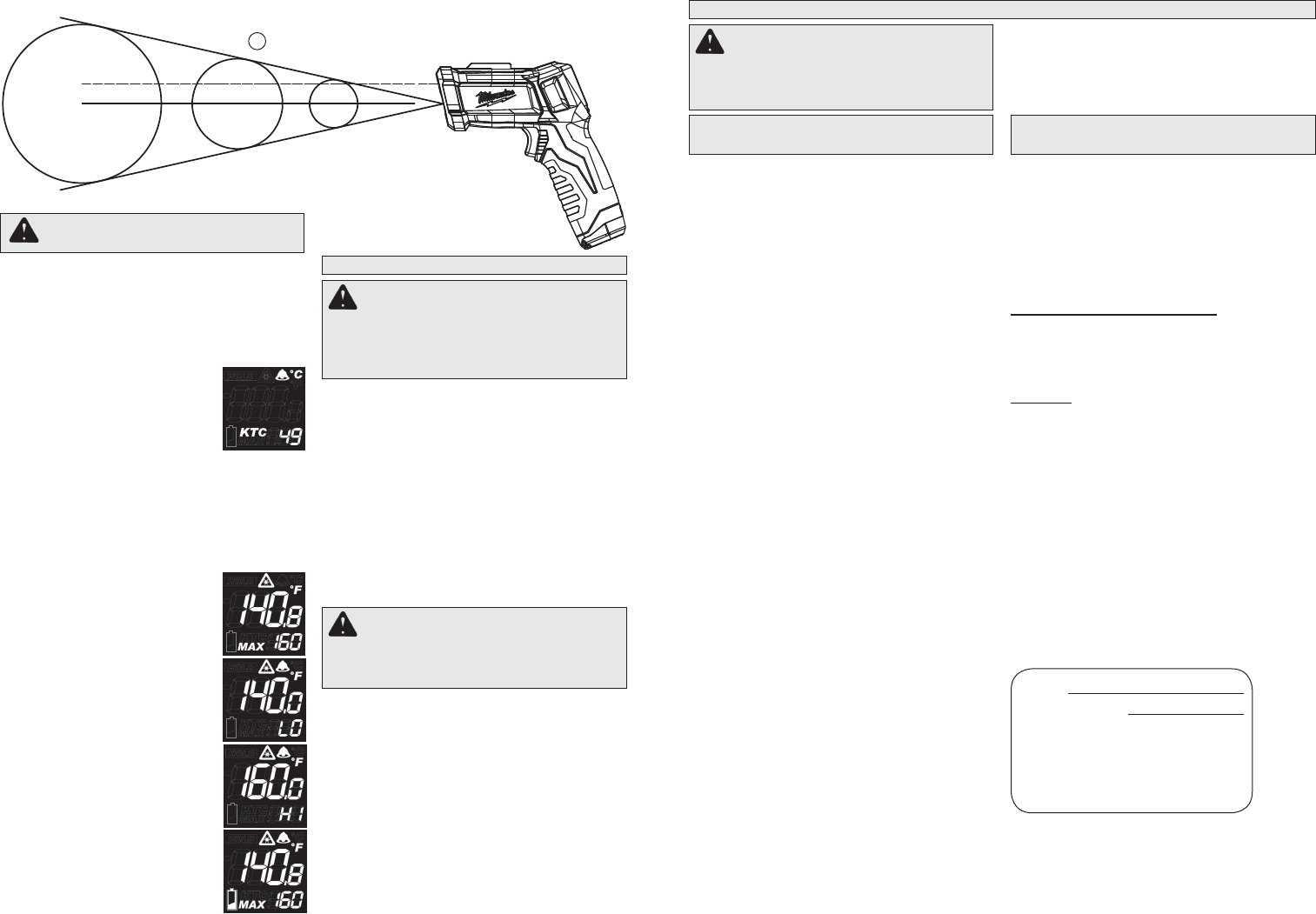
4
5
At 5' away, spot is 5" in diameter
At 3' away, spot is 3" in diameter
At 1' away, spot is 1½" in diameter
WARNING Never connect the Tem-
perature Probe to an energized circuit.
ACCESSORIES
For a complete listing of accessories refer to your
MILWAUKEE Electric Tool catalog or go online to
www.milwaukeetool.com. To obtain a catalog, con-
tact your local distributor or a service center.
WARNING Always remove batteries
before changing or removing accessories.
Only use accessories specifi cally recommend-
ed for this tool. Others may be hazardous.
MAINTENANCE
WARNING To reduce the risk of per-
sonal injury and damage, never immerse
your tool in liquid or allow a liquid to fl ow
inside it.
WARNING To reduce the risk of injury,
always remove the batteries from the tool
before performing any maintenance. Never
disassemble the tool. Contact a MILWAUKEE
service facility for ALL repairs.
Cleaning
Clean dust and debris from tool. Keep tool handles
clean, dry and free of oil or grease. Use only mild
soap and a damp cloth to clean the tool since certain
cleaning agents and solvents are harmful to plastics
and other insulated parts. Some of these include
gasoline, turpentine, lacquer thinner, paint thinner,
chlorinated cleaning solvents, ammonia and house-
hold detergents containing ammonia. Never use
fl ammable or combustible solvents around tools.
Repairs
For repairs, return the tool to the nearest service
center listed on the back cover of this operator's
manual.
Maintaining Tool
Keep your tool in good repair by adopting a regular
maintenance program. After six months to one year,
depending on use, return the tool to a MILWAUKEE
service facility for repairs.
If the tool does not start or operate at full power
with fully charged batteries, clean the contacts
on the battery door. If the tool still does not work
properly, return the tool to a MILWAUKEE service
facility for repairs.
Cleaning the Laser Windows
Clean the laser windows with a soft, moist cloth to
keep them clean and clear. Remove battery pack
before cleaning.
Contact Temperature Measurement with K-Type
Probe
Only use K-type Temperature Probes with this
meter.
1.Insert the probe. The unit detects a connection of
a K-type probe and displays the contact tempera-
ture (KTC) as the secondary measurement.
2 The display will continue to update
the contact temperature (KTC)
while the temperature probe reach-
es thermal equilibrium with the
object being measured. The display
will shut off after about 20 min.
3.To return to IR mode, remove the K-type probe.
Temperature Alarm
Press the Alarm button to turn on the alarm func-
tion. If the temperature reading is outside the preset
range, the temperature reading and bell icon will
fl ash and an alarm will sound.
Muting Alarm
Mute the alarm by pressing the
Alarm button. The bell icon will go
off. The temperature reading will
continue to fl ash as long as it is
outside the preset range.
Setting Preset Range for the
Alarm
1. To set the alarm range, pull and
hold the trigger and then press
the Alarm button. Repeat to toggle
between LO and HI settings.
2. Pull the trigger to increase the
values, press the Alarm button
to decrease the values. Wait 3
seconds for the ranges to save
and exit.
Low Battery
When the Low Battery icon is dis-
played, change the batteries.
MILWAUKEE Test & Measurement Products (including bare
tool, li-ion battery pack(s) and battery charger but excluding
alkaline batteries) are warranted to the original purchaser
only to be free from defects in material and workmanship.
Subject to certain exceptions, MILWAUKEE will repair or
replace any part on this product which, after examination,
is determined by MILWAUKEE to be defective in material or
workmanship for a period of fi ve (5) years* after the date of
purchase. Return the Test & Measurement tool and a copy
of proof of purchase to the nearest Milwaukee Electric Tool
Corporation - factory Service Center. This warranty does not
apply to damage that MILWAUKEE determines to be from re-
pairs made or attempted by anyone other than MILWAUKEE
authorized personnel, misuse, alterations, abuse, normal
wear and tear, lack of maintenance, or accidents.
*The warranty period for the LITHIUM-ION battery pack
that ships with the Test & Measurement tool is two (2)
years from the date of purchase. *Alkaline battery that
ships with Test & Measurement tool is separately war-
ranted by the battery manufacturer. *The warranty period
for a NON-CONTACT VOLTAGE DETECTOR – 2201 20
is one (1) year from the date of purchase.
Warranty Registration is not necessary to obtain the
applicable warranty on MILWAUKEE product. The manu-
facturing date of the product will be used to determine the
warranty period if no proof of purchase is provided at the
time warranty service is requested.
ACCEPTANCE OF THE EXCLUSIVE REPAIR AND REPLACEMENT
REMEDIES DESCRIBED HEREIN IS A CONDITION OF THE CON-
TRACT FOR THE PURCHASE OF EVERY MILWAUKEE PRODUCT. IF
YOU DO NOT AGREE TO THIS CONDITION, YOU SHOULD NOT PUR-
CHASE THE PRODUCT. IN NO EVENT SHALL MILWAUKEE BE LIABLE
FOR ANY INCIDENTAL, SPECIAL, CONSEQUENTIAL OR PUNITIVE
DAMAGES, OR FOR ANY COSTS, ATTORNEY FEES, EXPENSES,
LOSSES OR DELAYS ALLEGED TO BE AS A CONSEQUENCE OF
ANY DAMAGE TO, FAILURE OF, OR DEFECT IN ANY PRODUCT
INCLUDING, BUT NOT LIMITED TO, ANY CLAIMS FOR LOSS OF
PROFITS. SOME STATES DO NOT ALLOW THE EXCLUSION OR
LIMITATION OF INCIDENTAL OR CONSEQUENTIAL DAMAGES,
SO THE ABOVE LIMITATION OR EXCLUSION MAY NOT APPLY TO
YOU. THIS WARRANTY IS EXCLUSIVE AND IN LIEU OF ALL OTHER
EXPRESS WARRANTIES, WRITTEN OR ORAL. TO THE EXTENT
PERMITTED BY LAW, MILWAUKEE DISCLAIMS ANY IMPLIED WAR-
RANTIES, INCLUDING WITHOUT LIMITATION ANY IMPLIED WAR-
RANTY OF MERCHANTABILITY OR FITNESS FOR A PARTICULAR
USE OR PURPOSE; TO THE EXTENT SUCH DISCLAIMER IS NOT
PERMITTED BY LAW, SUCH IMPLIED WARRANTIES ARE LIMITED
TO THE DURATION OF THE APPLICABLE EXPRESS WARRANTY AS
DESCRIBED ABOVE. SOME STATES DO NOT ALLOW LIMITATIONS
ON HOW LONG AN IMPLIED WARRANTY LASTS, SO THE ABOVE
LIMITATION MAY NOT APPLY TO YOU, THIS WARRANTY GIVES
YOU SPECIFIC LEGAL RIGHTS, AND YOU MAY ALSO HAVE OTHER
RIGHTS WHICH VARY FROM STATE TO STATE.
This warranty applies to product sold in the U.S.A. and Canada only.
TECHTRONIC INDUSTRIES' warranty is for 5 year since the original
purchase date.
This warranty card covers any defect in material and workmanship
on this Power Tool.
To make this warranty valid, present this warranty card, sealed/
stamped by the distributor or store where you purchased the product,
to the Authorized Service Center (ASC). Or, if this card has not been
sealed/stamped, present the original proof of purchase to the ASC.
Call toll-free 1 800 832 1949 to fi nd the nearest ASC, for service, parts,
accessories or components.
Procedure to make this warranty valid
Take the product to the ASC, along with the warranty card sealed/
stamped by the distributor or store where you purchased the product,
and there any faulty piece or component will be replaced without
cost for you. We will cover all freight costs relative with this warranty
process.
Exceptions
This warranty is not valid in the following situations:
a) When the product is used in a different manners from the end-user
guide or instruction manual.
b) When the conditions of use are not normal.
c) When the product was modifi ed or repaired by people not autho-
rized by TECHTRONIC INDUSTRIES.
Note: If cord set is damaged, it should be replaced by an Authorized
Service Center to avoid electric risks.
SERVICE AND ATTENTION CENTER
Rafael Buelna No.1.
Col. Tezozomoc Mexico, Azcapotzalco D.F.
Ph. 01 800 832 1949
IMPORTED AND COMMERCIALIZED BY:
TECHTRONIC INDUSTRIES MEXICO, .S.A. DE C.V.
Av. Santa Fe 481 piso 6, Col. Curz Manca.
CP 05349, Cuajimalpa, D.F.
LIMITED WARRANTY - MEXICO,
CENTRAL AMERICA AND CARIBBEAN
Model:
Date of Purchase:
Distributor or Store Stamp:
LIMITED WARRANTY -
USA AND CANADA
Distance to Spot 12:1
—— Center of Spot
– – – Laser pointer (approx. 3/4" above center of spot)
Spot size at distance indicated











