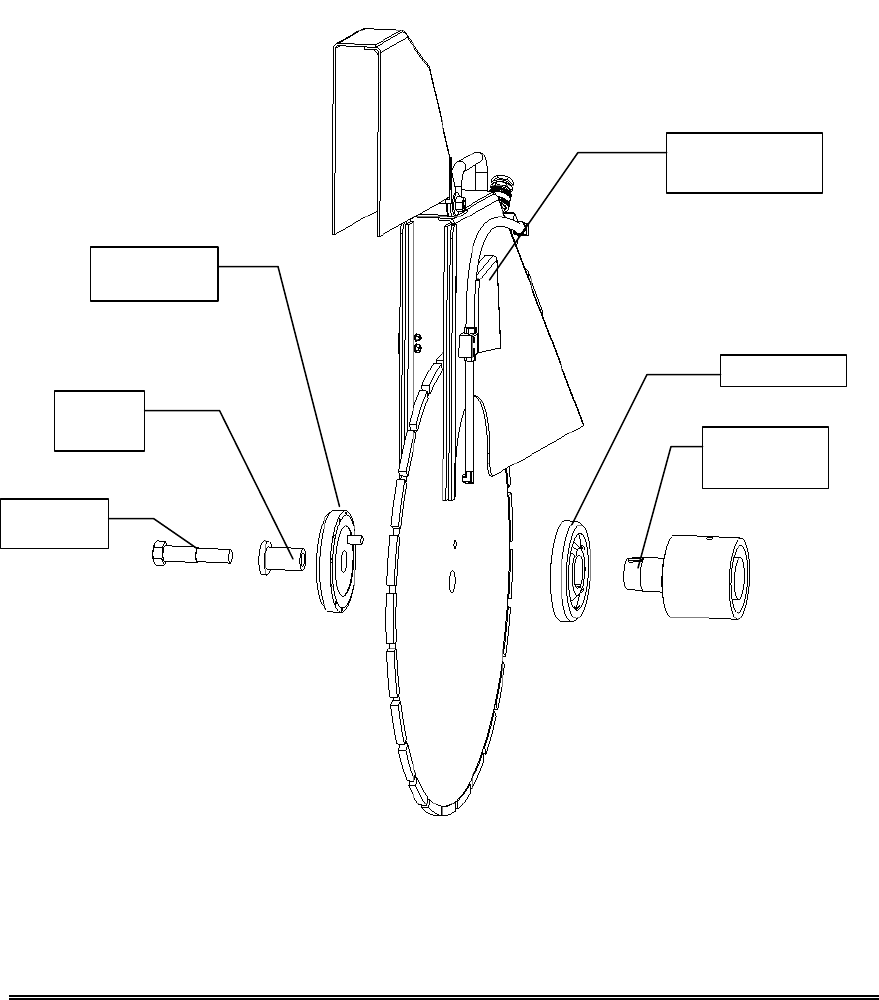
23
Installing the Blade
The blade can be mounted on either side of the saw to accommodate different
cutting jobs.
1. Raise the saw so that the blade will clear the ground when installed.
2. Verify that blade collars are clean and undamaged.
3. Insert the bushing and mounting bolt through the outer collar and blade.
♦ Align collar pin through the blade into the inner collar.
4. Tighten the 5/8” mounting bolt to 125-175 foot-pounds of torque.
♦ The blade-mounting bolt on the right side of the saw (as viewed from the
operator’s position) has a left hand-thread, while the blade-mounting bolt
on the left side of the saw has a right-hand thread.
Fig. 5 — Installing the Blade
Blade Guard
Mounting Clip
Inner Collar
Tapered
Blade Shaft
Outer Collar
with Pin
Collar
Bushing
Mounting
Bolt


















