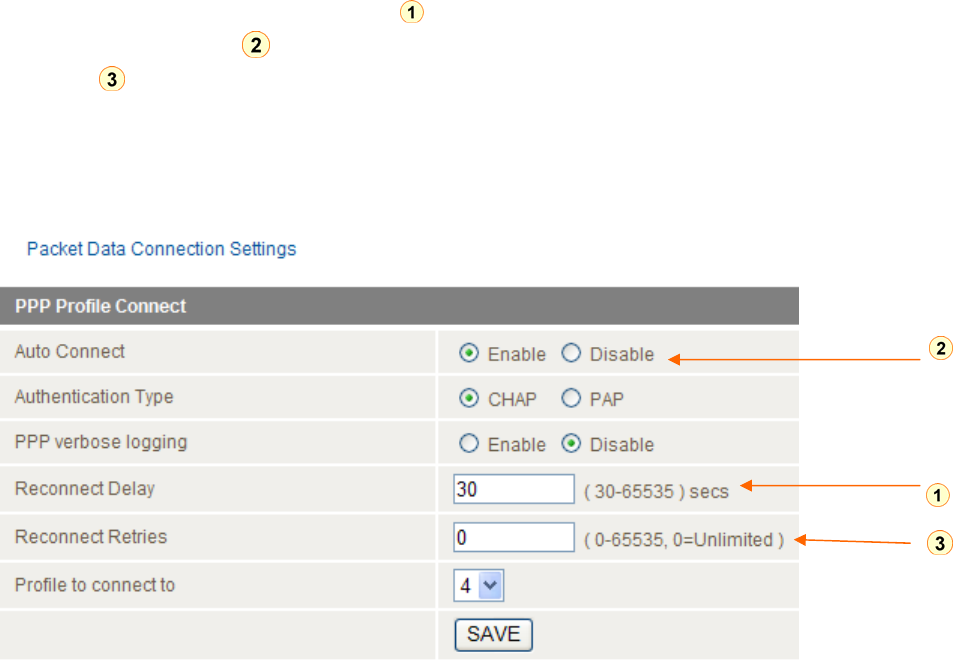
Once configured you may now connect using this profile as follows:
Select the profile that you wish to connect to (4 in this case).
Click Auto Connect Enable .
Click Save .
From now on, Auto Connect will keep remain enabled and the router will automatically connect unless you
come back to this page and disable it.
Revision 1.55 NetComm Limited
March 2009
25


















