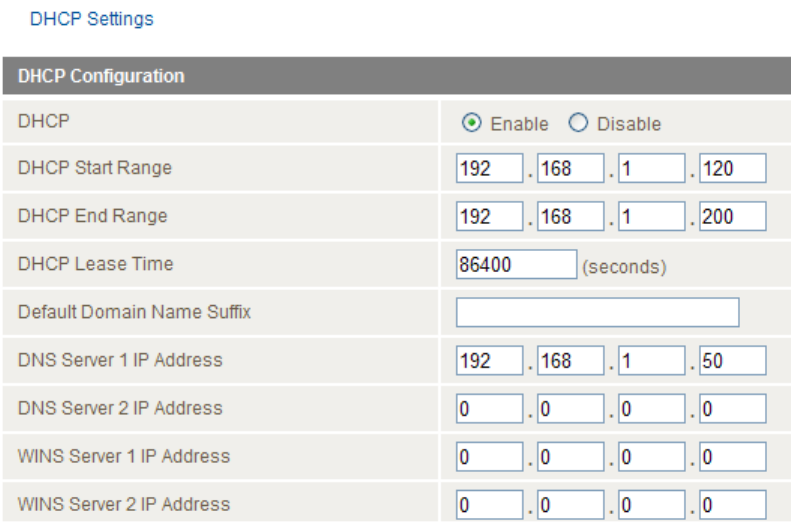
7.3 How to configure the DHCP Server
This facility is available on the DHCP page.
Use the following procedure to change the Cellular Router DHCP server default settings. Ensure your PC’s
Ethernet connector is configured to automatically obtain an IP and DNS server address.
When you plug in the Ethernet cable to your PC the Cellular Router should automatically assign it an IP
address within 10-15 seconds. Please be aware that you will be sharing the bandwidth of the Cellular
Router between all connected devices. You can manually set DNS1 and DNS2 or if DNS Masquerade is
enabled the DHCP DNS1 address will automatically be set to the cellular routers LAN address.
This default values example has a start address of 120, an end address of 200, lease time of 86,400
seconds, and uses the DNS servers that are auto-assigned by the network upon connection.
If you do not enter the DNS1 and DNS2 addresses manually then to browse the Internet from your Ethernet
connected device you must enable DNS Masquerade (see above).
Upon enabling DNS masquerade, you will notice that the DNS1 address is automatically set to the IP
address of the Ethernet port. DNS addresses are then automatically assigned by the connection to the
network.
Revision 1.55 NetComm Limited
March 2009
29


















