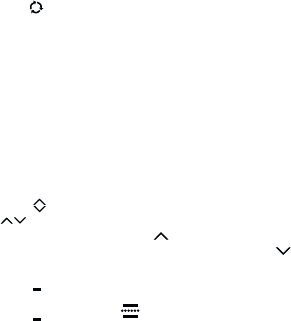
4
4
37
37
HOSE FITTING
The input port(s) on the instrument are designed to accept a hose
with 4mm I.D. and 1mm wall. Thehose is fitted by unscrewing the
clamping nut, sliding the hose on to the stepped shaft and refitting
the nut.
Note: Do not tighten fittings attached to the pressure ports to a torque
greater than 2Nm otherwise the pressure seals may be damaged.
HOSE FITTING
The input port(s) on the instrument are designed to accept a hose
with 4mm I.D. and 1mm wall. Thehose is fitted by unscrewing the
clamping nut, sliding the hose on to the stepped shaft and refitting
the nut.
Note: Do not tighten fittings attached to the pressure ports to a torque
greater than 2Nm otherwise the pressure seals may be damaged.
HAND PUMP OPERATION (if applicable)
T+Use the piece to connect the hand pump to the instrument’s
port and to the equipment being tested. Exhaust the system by
turning the release valve on the hand pump anti-clockwise and set
the fine adjustment threaded piston to mid range.
Close the release valve and apply pump action to the hand pump
piston to generate the required approximate pressure. Fine
adjustment of the desired pressure can then be made by rotating the
threaded piston. Therelease valve may be used to vent the system.
Note: The hand pump is capable of generating 7bar max. Itis,
therefore, essential that extra care is taken not to over-pressure the
instrument.
A pump must not be used on models HHP-2000, 2020 and 2080
HAND PUMP OPERATION (if applicable)
T+Use the piece to connect the hand pump to the instrument’s
port and to the equipment being tested. Exhaust the system by
turning the release valve on the hand pump anti-clockwise and set
the fine adjustment threaded piston to mid range.
Close the release valve and apply pump action to the hand pump
piston to generate the required approximate pressure. Fine
adjustment of the desired pressure can then be made by rotating the
threaded piston. Therelease valve may be used to vent the system.
Note: The hand pump is capable of generating 7bar max. Itis,
therefore, essential that extra care is taken not to over-pressure the
instrument.
A pump must not be used on models HHP-2000, 2020 and 2080
PLUS FUNCTIONS
Models HHP-2020, 2021, 2022, 2023, 2024, 2025, 2080, 2081,
2082, 2084, 2085
PLUS FUNCTIONS
Models HHP-2020, 2021, 2022, 2023, 2024, 2025, 2080, 2081,
2082, 2084, 2085
SMOOTHING MODE
Press key and the instrument continuously averages the last four
measurements to give a more stable reading on the display. Press
key again to return to normal measurement.
=
=
SMOOTHING MODE
Press key and the instrument continuously averages the last four
measurements to give a more stable reading on the display. Press
key again to return to normal measurement.
=
=
UNITS OF PRESSURE
Press key to select required units of pressure. Chosen units will
be saved when the instrument is switched off.
Please refer to the table on the back page.
The HHP-20x0 0-25mbar instruments cannot show the µbar or mmHg
symbols on their displays. When switching the units on they are
reading in µbar and so show no unit symbol. Pushing the autorange
button will put the unit into mbar and show the mbar symbol. When
reading in mmHg only the symbol Hg will show on the display.
This function will not operate while in store mode.
Note: HHP-2024 - 2084
K=x10 when using in H O and Pa.
M=x10 whenusing in H O and Pa.
3
2
6
2
UNITS OF PRESSURE
Press key to select required units of pressure. Chosen units will
be saved when the instrument is switched off.
Please refer to the table on the back page.
The HHP-20x0 0-25mbar instruments cannot show the µbar or mmHg
symbols on their displays. When switching the units on they are
reading in µbar and so show no unit symbol. Pushing the autorange
button will put the unit into mbar and show the mbar symbol. When
reading in mmHg only the symbol Hg will show on the display.
This function will not operate while in store mode.
Note: HHP-2024 - 2084
K=x10 when using in H O and Pa.
M=x10 whenusing in H O and Pa.
3
2
6
2
MAX/MIN RECORDER
Press key to start. The instrument will display alternating
symbols and current reading. Press again to display the
maximum pressure reading and symbol will be displayed.
Press again to display the minimum pressure reading and
symbol will be displayed. Press again to return to the actual
pressure display.
Press key to display the average pressure since the MAX/MIN
mode was activated and symbol will appear on display.
Press key again to return to actual pressure display.
MAX/MIN RECORDER
Press key to start. The instrument will display alternating
symbols and current reading. Press again to display the
maximum pressure reading and symbol will be displayed.
Press again to display the minimum pressure reading and
symbol will be displayed. Press again to return to the actual
pressure display.
Press key to display the average pressure since the MAX/MIN
mode was activated and symbol will appear on display.
Press key again to return to actual pressure display.
X
X
X
X
Servicing USA and Canada: Call OMEGAToll Free
Servicing USA and Canada: Call OMEGAToll Free
Servicing Europe: United Kingdom Sales and Distribution Centre
Servicing Europe: United Kingdom Sales and Distribution Centre
The OMEGA Complete Measurement and
Control Handbooks & Encyclopedias
The OMEGA Complete Measurement and
Control Handbooks & Encyclopedias
USA
One Omega Drive, Box 4047
Stamford, CT 06907-0047
Telephone: (203) 359-1660
FAX: (203) 359-7700
USA
One Omega Drive, Box 4047
Stamford, CT 06907-0047
Telephone: (203) 359-1660
FAX: (203) 359-7700
Canada
976 Bergar
Laval (Quebec) H7L 5A1
Telephone: (514) 856-6928
FAX: (514) 856-6886
Canada
976 Bergar
Laval (Quebec) H7L 5A1
Telephone: (514) 856-6928
FAX: (514) 856-6886
Sales Service: 1-800-826-6342 / 1-800-TC-OMEGA
Customer Service: 1-800-622-2378 / 1-800-622-BEST
SM
SM
SM
Engineering Service: 1-800-872-9436 / 1-800-USA-WHEN
TELEX: 996404 EASYLINK:62968934 CABLE:OMEGA
Sales Service: 1-800-826-6342 / 1-800-TC-OMEGA
Customer Service: 1-800-622-2378 / 1-800-622-BEST
SM
SM
SM
Engineering Service: 1-800-872-9436 / 1-800-USA-WHEN
TELEX: 996404 EASYLINK:62968934 CABLE:OMEGA
25 Swannington Road, BroughtonAstley,
Leicestershire LE9 6TU, England
Telephone: 44 (1455) 285520 FAX: 44 (1455) 283912
25 Swannington Road, BroughtonAstley,
Leicestershire LE9 6TU, England
Telephone: 44 (1455) 285520 FAX: 44 (1455) 283912
4
4
4
4
4
4
4
4
4
4
4
4
4
4
Temperature
Temperature
DataAcquisition Systems
DataAcquisition Systems
Pressure, Strain & Force
Pressure, Strain & Force
Electric Heaters
Electric Heaters
Flow and Level
Flow and Level
Environmental Monitoring
and Control
Environmental Monitoring
and Control
pH and Conductivity
pH and Conductivity
Call for your FREE Handbook Request Form today: (203) 359-RUSH
Call for your FREE Handbook Request Form today: (203) 359-RUSH
An OMEGA Technologies Company
®
An OMEGA Technologies Company
®


















