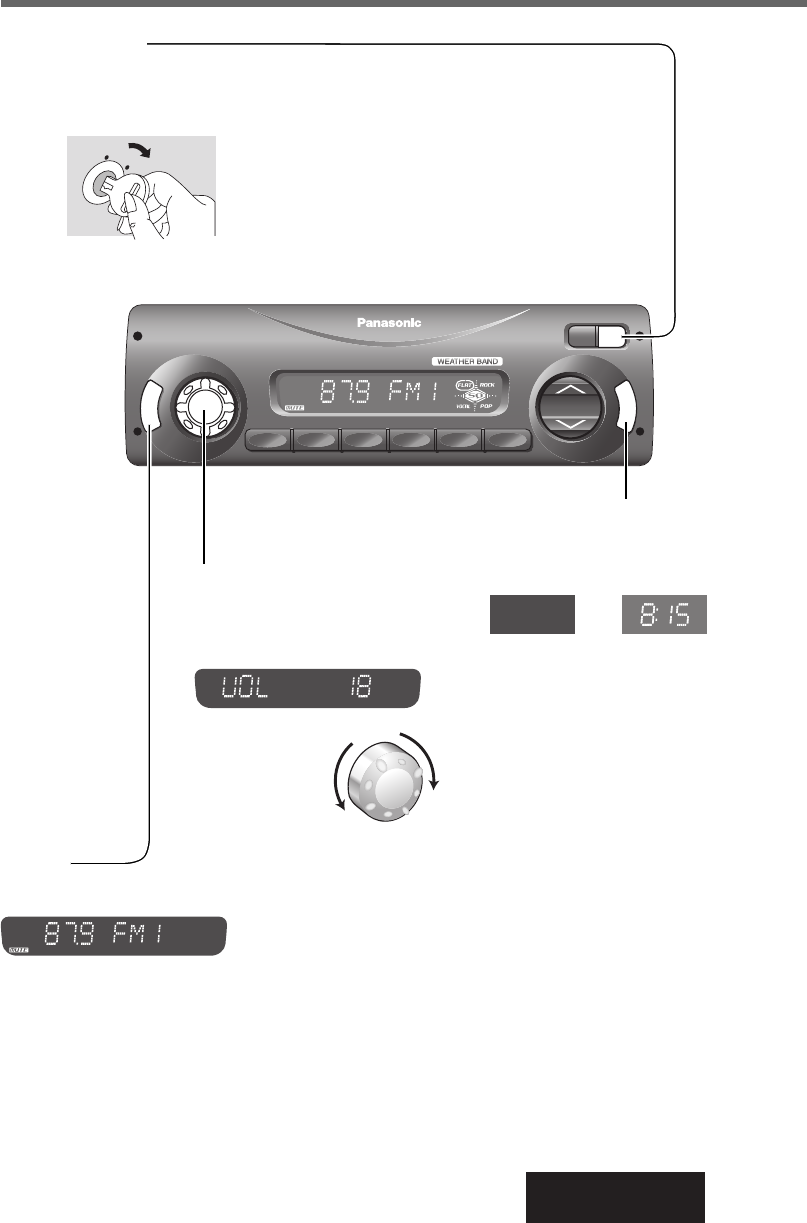
7
CR-W402UA
Power and Sound Controls
V
O
L
U
M
E
/
P
U
S
H
S
E
L
REWOPREWOPM
P
AMPA
DNABDNAB
123456
ENUT ENUT
KEES KEE
S
M
U
T
E
D
I
S
P
D
I
S
P
SQ
CLOCK
CR-W402UCR-W402UA
R
WP
R
W
P
PWR
M
U
T
E
D
I
S
P
D
I
S
P
Power
Turn the key in the ignition until the accessory indicator lights.
Power on: Press [PWR] (POWER).
Power off: Hold down [PWR] (POWER) for more than 1 second.
ACC
ON
Display Change
Press [DISP] to switch to the clock display.
When the power is off:
Note: “AdJ” is displayed when the clock is not
adjusted. (a page 10)
ba
No display clock display
Volume
Turn the knob clockwise to increase volume,
and counterclockwise to decrease volume.
Volume level (0 to 40)
(default: 18)
Up
Down
Mute
Press [MUTE] to mute the sound completely.
Press [MUTE] again to cancel.


















