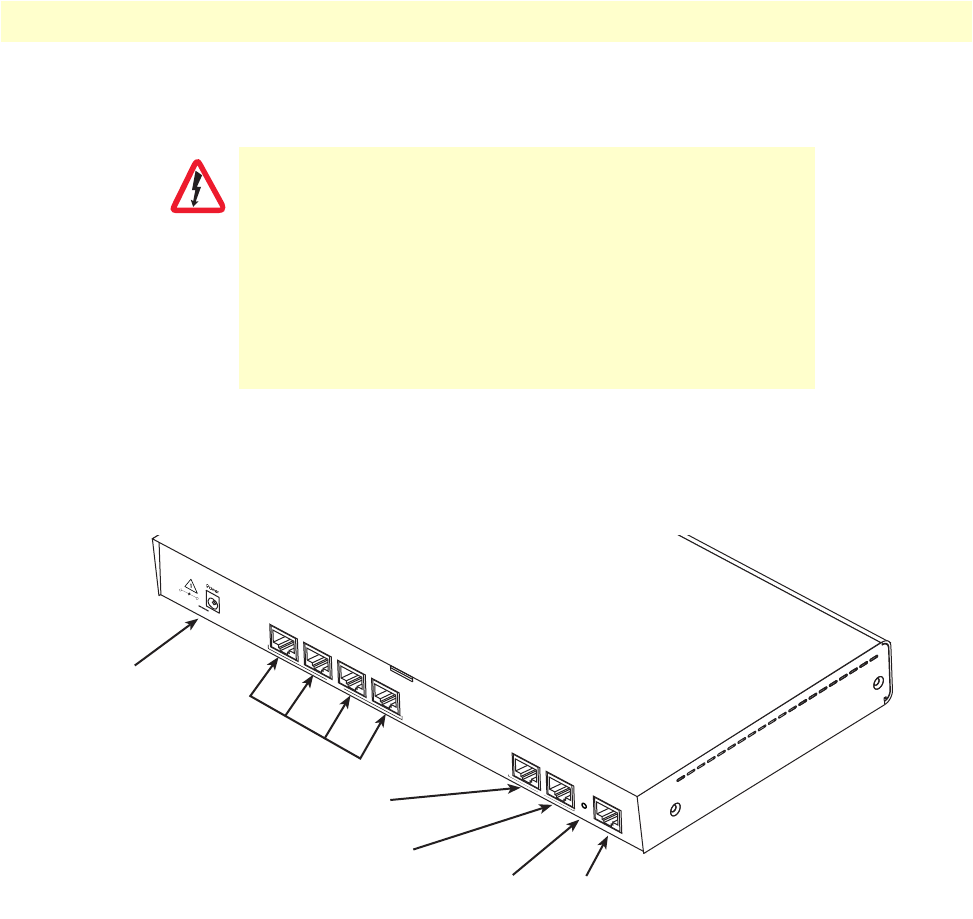
Installing the SmartNode 28
SmartNode 4980 & 4990 User Manual 3 • SmartNode installation
Connecting the power supply
1. Insert the barrel type connector end of the AC power cord into the external power supply connector (see
figure 7).
2. Insert the female end of the power cord into the internal power supply connector.
Figure 7. Power connector location on rear panel
3. Verify that the AC power cord included with your SmartNode is compatible with local standards. If it is
not, refer to chapter 5, “Contacting Patton for assistance” on page 34 to find out how to replace it with a
compatible power cord.
4. Connect the male end of the power cord to an appropriate power outlet.
5. Verify that the green Power LED is lit (see figure 7).
•
Do not connect power to the AC Mains at this time.
•
The external power adapter shall be a listed Limited Power
Source.
•
The 4980 external power supply automatically adjusts to
accept an input voltage from 100 to 240 VAC (50/60 Hz).
Verify that the proper voltage is present before plugging the
power cord into the receptacle. Failure to do so could result in
equipment damage.
WARNING
RS-232
Console
Reset
3
2
1
0
T1/E1
Power
T1/E1
Ports 0-3
Console
RS-232 port
ETH 0
10/100/1000Base-T port
ETH 1
10/100/1000Base-T port
RESET
button
12V, 1.25A
– +
1
0
ETH


















