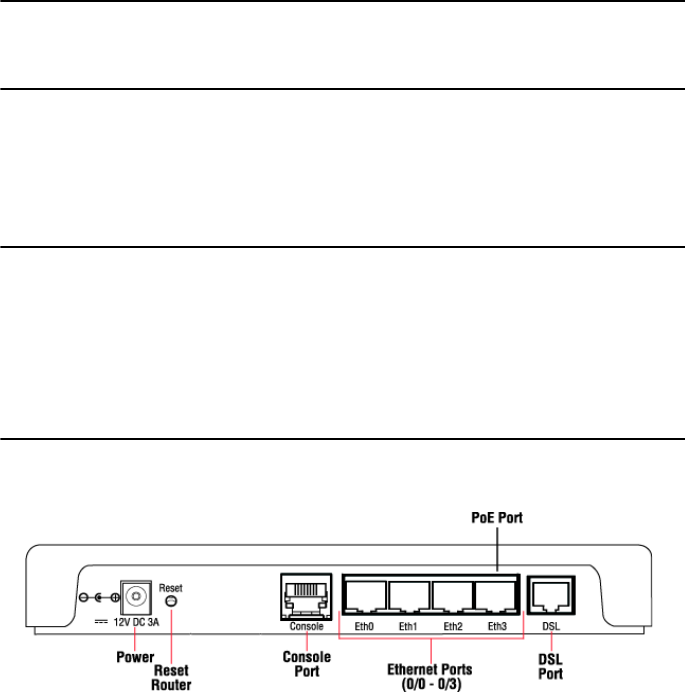
OnSite 3300 Quick Start Guide 3
1.0 Hardware Installation
1.1 Contents of Package
• OS3300 EFM Router
• External power supply for OnSite Model 3300
• Ethernet cable with RJ45 plugs on each end (included)
1.2 What you will need
• Default unit IP address: 192.168.200.10
• Default username: admin
• Default password: (no password)
• PC Computer
1.3 Identify the connector and attach the cables
All connectors are on the rear panel of the OS3300 Router.
Figure 1. All connectors are on the rear panel of the OS3300 EFM Router
Connect the DSL Interface
To function properly, the OS3300 must be connected using a twisted-pair, unconditioned, dry, metal wire,
between 19 (0.9mm) and 26 AWG (0.4mm). Leased circuits that run through signal equalization equipment are
not acceptable.
The EFM Router is equipped with a RJ-45 interface jack (DSL), which conforms to the T568B standard. Any stan-
dard Category 5e cable can be used to directly connect two routers. Depending on the router model, it will have
a two-wire, four-wire or eight-wire interface. Observe the signal/pin relationship on the OS3300’s DSL interface
jack for each pair in Figure 2. Figure 4 shows the proper way to wire a cable with a RJ-45 jack on one end and
four RJ-11jacks on the other.


















