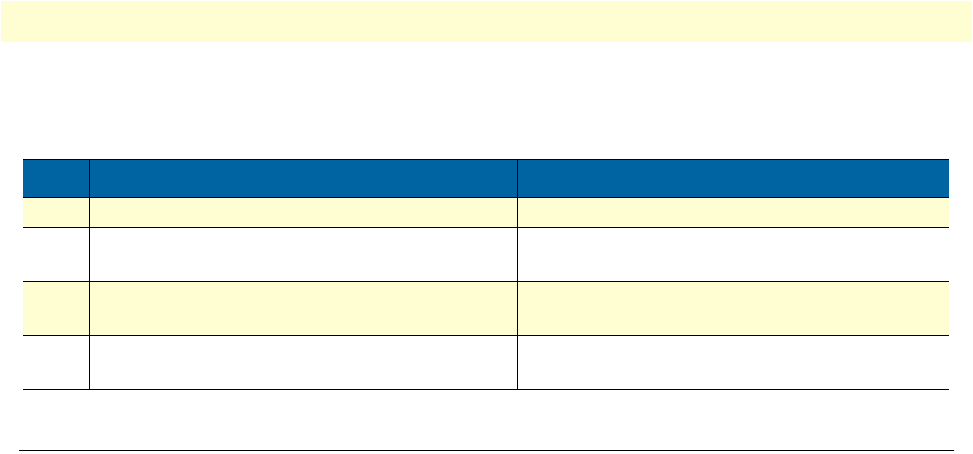
Troubleshooting DSL Connections 42
SmartNode 4960 Getting Started Guide 5 • G.SHDSL Basic Configuration
Diagnostics
Troubleshooting DSL Connections
Link State:
• Verify that the DSL link is established (status LED is continuously on)
PPPoE access:
• Check if "show pppoe detail 3" shows "State: .... opened". This indicates that the PVC is valid and a that
you reached a PPPoE server through it.
• Check if "show ppp networks detail 3" shows "State: .... opened" for both the "LCP" and the "CHAP" sec-
tion. If LCP is not working, there is probably no compatible authentication protocol configured. Make sure
"authentication chap" and "authentication pap" are included in the subscriber setup. If only CHAP failed
there may be an error with the username or password.
• Run the “debug” command: node# debug dsl-setup (See table 11 above).
Table 11. Diagnostics commans
Command Purpose
Step 1 node> show dsl type Displays the type of modem installed.
Step 2 node> show dsl line-state Displays information about the state of the DSL
link.
Step 3 node> show dsl version Display firmware version information for the
modem.
Step 4 node# debug dsl-setup Lists the configuration interactions between the
gateway and the modem module.


















