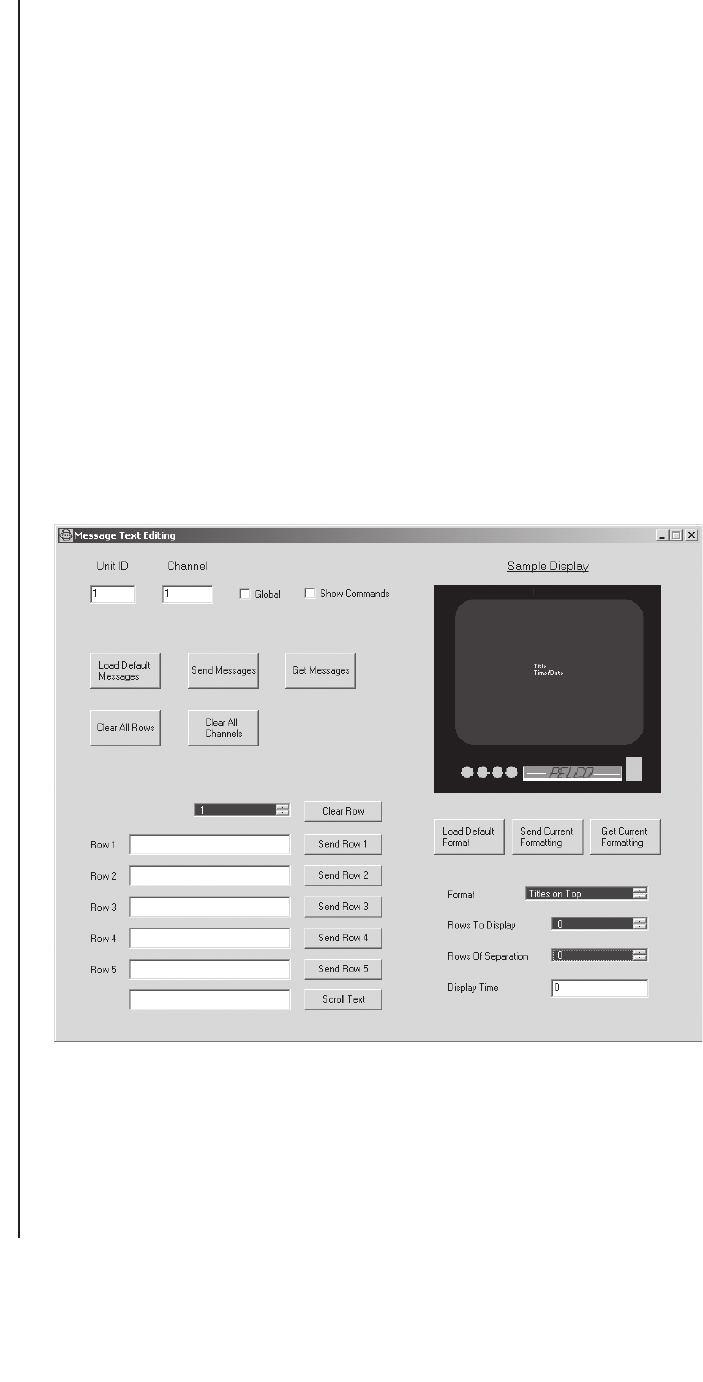
34 Pelco Manual C573M-D (11/03)
SET MESSAGE TEXT
The CM9760-MDA accepts message text to meet the needs of applications that require
real-time information overlaid on the video being viewed. Up to five lines of message text
can be sent to the MDA simultaneously. Each line can contain up to 24 alphanumeric
characters. The message text can be inserted onto any MDA channel independently.
The CM9760-MDA Setup program provides a tool that demonstrates support of the
message text feature of the MDA. The program allows message text to be sent from the PC
to an MDA or to an MDA daisy chain. The PC application is designed as an example of
message text operation for third parties who wish to develop their own message text
interface to the MDA. (Refer to the
Applications
section of this manual for an application
diagram and to
Appendix C
for a listing of the message text insertion commands supported
by the MDA.)
To set message text using the CM9760-MDA Setup program, proceed as follows:
1. Open the Position Text dialog box and do the following:
a. Position the title/time/date text in the top or middle of the screen (the text should
not be positioned at the bottom of the screen).
b. Close the Position Text dialog box.
2. Open the Message Text Editing dialog box by clicking Edit on the CM9760-MDA
SETUP dialog box and then clicking Message Text. The Message Text Editing dialog
box, Figure 31, appears.
NOTE:
Positioning the title/
time/date text in the top or
middle of the screen in the
Position Text dialog box
ensures that you will be able
to view the message text
that is displayed on a moni-
tor. (For information about
the Position Text dialog box,
refer to the
Set Display
section of this manual.)
Figure 31. Message Text Editing Dialog Box
3. Enter the Unit ID number (1-64) of the MDA unit for which you want to set message
text, and then press Return. Note that all subsequent changes using the
CM9760-MDA Setup program will be applied to the unit ID number that was entered.
4. Enter the channel (camera) number (1-16) for which you want to set message text,
and then press Return. Note that all subsequent changes using the CM9760-MDA
Setup program will be applied to the channel number that was entered.
NOTE:
A list of characters
supported by the MDA for
display of message text is
provided in Appendix B.


















