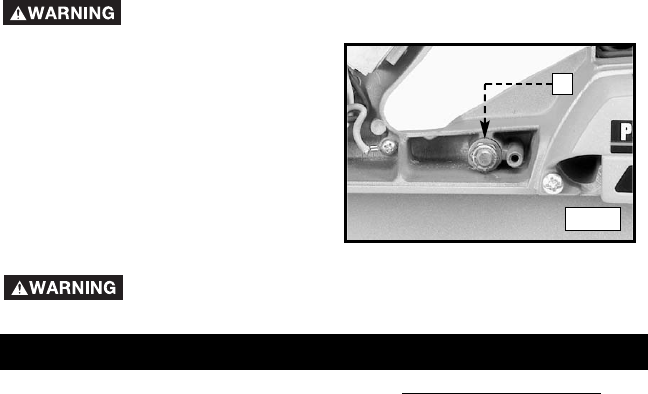
13
Do not pinch the wires!
ADJUSTING THE CUTTER-ADJUSTING LEVER TENSION
Each time the blade is sharpened, the plane must be reset to “0” so that the
depth adjusting lever can accurately measure the depth of cut. If the cutter
adjusting lever is too tight or too loose, adjust it immediately to the proper
tension.
Remove the five handle-cover
retaining screws on the right side of
the handle. Lift the handle cover to
reach the cutter adjusting lever nut (A)
Fig. 11. Tighten or loosen this nut
until the lever’s tension is sufficient to
hold it securely in place. Attach the
handle cover.
DISCONNECT THE TOOL FROM THE POWER SOURCE!
For assistance with your tool, visit our website at www.porter-cable.com for a
list of service centers or call the Porter-Cable help line at 1-800-487-8665.
TROUBLESHOOTING
Fig. 11
A


















