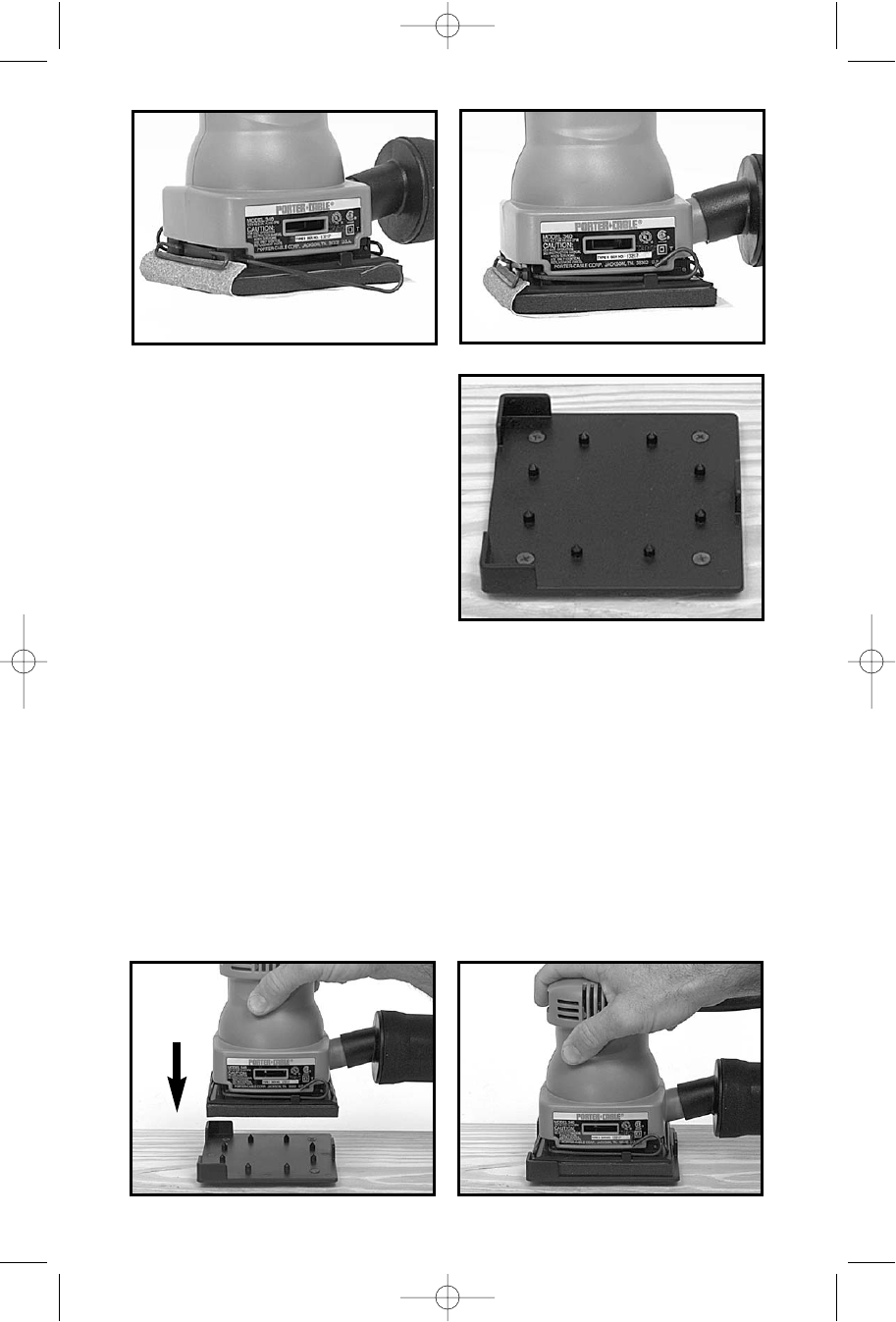
8
Fig. 6 Fig. 7
PAPER PUNCH
A Paper Punch is provided with
Model 340 Sander. The punch is
used to make eight holes through
the abrasive. These holes allow the
sanding dust to be extracted directly
through the pad. The punch can be
mounted to a workbench or wall
using four No. 8, flat head, screws
(see Fig. 5). Use the punch as
follows:
1. CAUTION: DISCONNECT TOOL FROM POWER SOURCE.
2. Install the abrasive to the sander as described in the ATTACHING STIKIT™
ABRASIVE section, or the ATTACHING CONVENTIONAL ABRASIVE section of
this manual.
3. Position the sander to the punch (see Fig. 6), aligning the sander pad
with the two corner guides on the punch. Push sander onto the punch until
seated (see Fig. 7).
4. Remove sander from punch.
Fig. 5
Fig. 3
Fig. 4
900008 - 04-29-02.qxd 5/23/02 2:17 PM Page 8

















