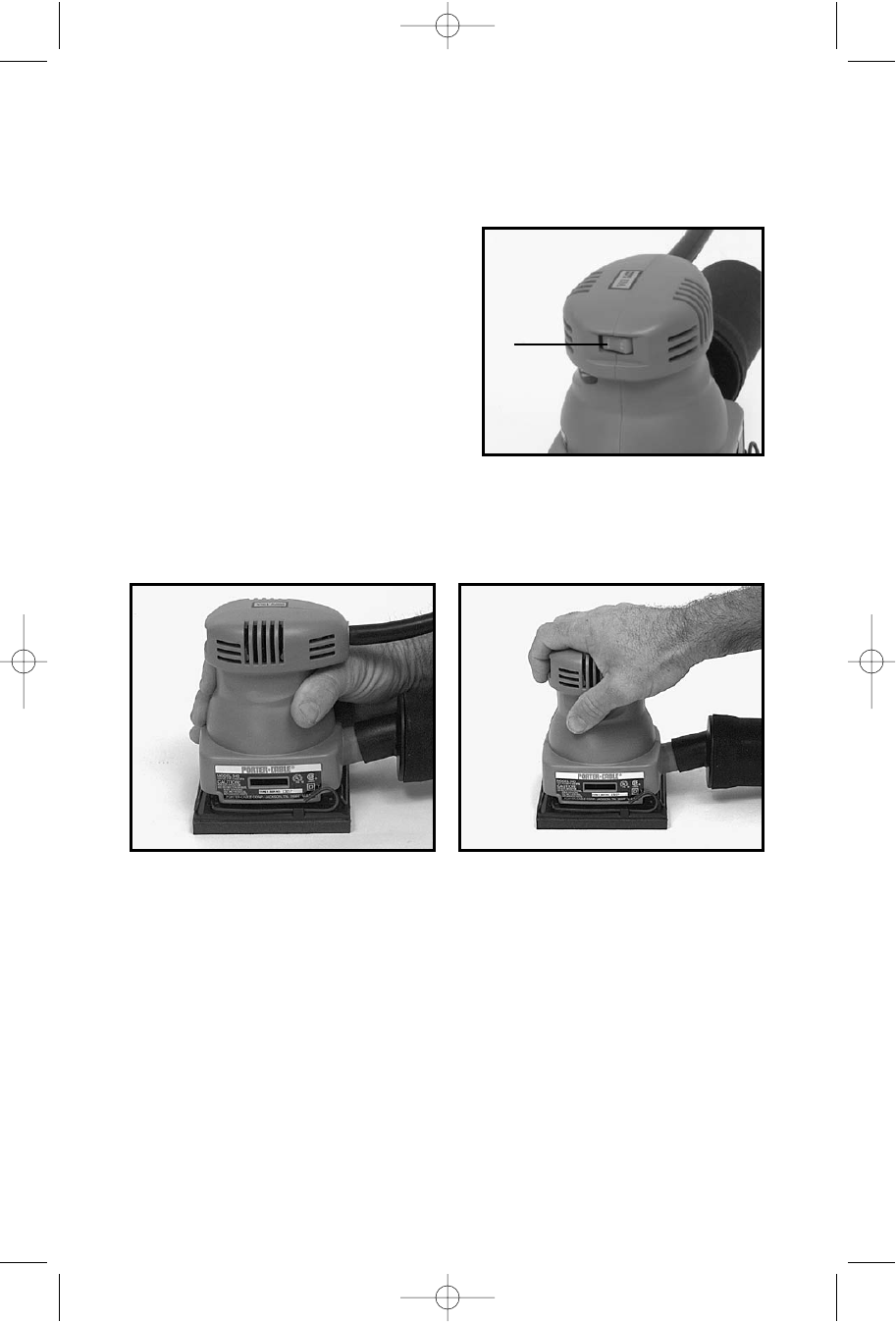
OPERATION
TO START AND STOP SANDER
1. CAUTION: Make certain the switch is in the “OFF” position, and the
power source is the same as that specified on the tool’s nameplate.
2. Connect the sander to the power
source.
3. Lift sander off the work and hold it
firmly when switching the motor “ON”
and “OFF”.
4. The switch button (A) Fig. 8, is
labeled “ON” and “OFF”. Depress the
“ON” end of the switch button to start
motor. Depress the “OFF” end of the
switch button to stop motor.
HOW TO HOLD SANDER
Model 340 is designed to be held either around the housings, Fig. 9, or by
the top of the housings, Fig. 10. When sanding for long periods, it is
recommended you periodically alternate between the two holding positions.
DUST COLLECTOR
Model 340 is supplied with a Dust Collector Assembly that is attached to the
sander as outlined below. An accessory hose assembly, is available to
connect the sander to a remote vacuum system.
CAUTION: Do not operate the sander without: (A) the dust collector
installed, or (B) an appropriate vacuum system attached. Dust could
be blown into your eyes and the level of dust in the atmosphere
would be greatly increased.
TO INSTALL DUST COLLECTOR
1. CAUTION: DISCONNECT TOOL FROM POWER SOURCE.
2. Position dust collector (A) Fig. 11, to sander nozzle as shown. Seat
collector firmly onto the nozzle, (B) Fig. 11A.
3. Periodically remove the dust container (A) Fig. 12, from its mounting flange
(B), and empty the collected dust.
9
Fig. 8
Fig. 9
Fig. 10
A
900008 - 04-29-02.qxd 5/23/02 2:17 PM Page 9

















