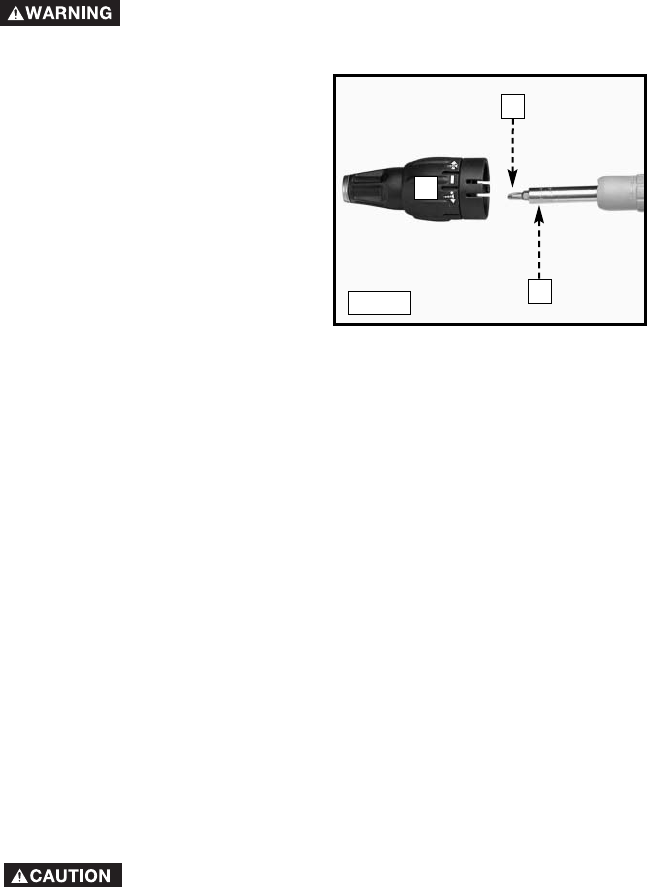
10
CHANGE BIT HOLDER – MODELS 4630, 4634
DISCONNECT TOOL FROM POWER SOURCE.
1. Pull the Depth Stop Assembly (A)
Fig. 4 from the clutch housing.
2. Pull the bit holder (C) Fig. 4 out. If
it is difficult to remove, grip it with
pliers and pull.
NOTE: You can remove the bit (B) Fig.
4 from the bit holder by pulling it
straight out.
3. Push the new bit holder into the
spindle and snap it into place.
4. Replace the Depth Stop Assem-
bly and adjust the depth stop
(see “ADJUST DEPTH STOP,
MODELS 4630 AND 4634”).
A
B
C
ADJUST DEPTH STOP – MODELS 4630 AND 4634
1. Turn the adjusting collar until the end of the bit extends 3/32" beyond the
end of the depth stop. Do not push the bit holder in. This will engage the
internal drive.
2. Drive a test fastener in the same material as your workpiece. Examine the
results and make any additional depth stop adjustments:
a) To increase the depth of drive, repeat STEP 1 and turn the adjusting
collar so that the end of the bit extends further than the end of the
depth stop.
b) To decrease depth of drive, repeat STEP 1 and turn the adjusting collar
so that the end of the bit is closer to the end of depth stop. Each click
of the adjusting collar results in a .007" change in the depth of drive.
3. Repeat STEPS 1 and 2 until the desired result is obtained.
DRIVING DRYWALL SCREWS – MODELS 4630, 4634
NOTE: Maximum size screw for use with this tool is #12 Wood Screw.
1. Install a drywall bit and bit holder in the screwdriver.
2. Set the screwdriver for the correct rotation.
3. Start the screwdriver and place a drywall screw on the bit.
Do not exert pressure on the screw while performing this
operation.
4. Place the end of the screw in the desired location and remove your fingers.
5. Apply forward pressure to the drive screw until the depth stop rests on the
surface of the work. Adjust the depth stop so that the fastener head is sunk
just below the surface of the wallboard.
Fig. 4

















