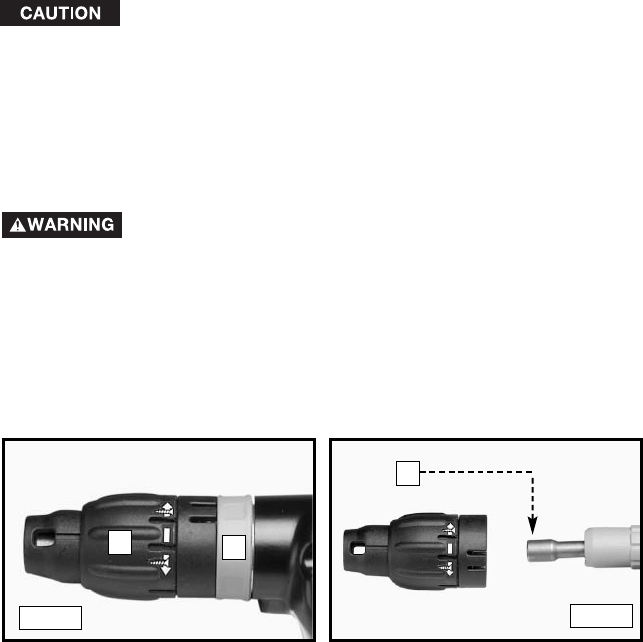
9
Never attempt to change direction of rotation while the switch
is “ON”. To do so, may damage interlock feature built into
switch. Be sure that the switch is “OFF” and the motor has
completely stopped before changing the direction of rotation.
4. VARIABLE SPEED – As the trigger switch is squeezed, the tool speed
increases.
1. Pull the Depth Stop Assembly (A) Fig. 2 from the clutch housing (B).
2. Pull the nutsetter (C) Fig. 3 straight out. If it is difficult to remove, grip it with
pliers and pull.
3. Push the nutsetter into the screwdriver spindle until the ball in the spindle
snaps into the groove in the nutsetter shank.
4. Replace the depth stop assembly and adjust for depth of drive (see
“ADJUST DEPTH STOP, MODEL 4640”).
DISCONNECT TOOL FROM POWER SOURCE.
A
B
C
Fig. 2
Fig. 3
ADJUST DEPTH STOP – MODEL 4640
1. Turn the adjusting collar (A) Fig. 2 until the end of the depth stop is flush with
the end of the nutsetter. Do not push the nutsetter in. This will engage the
internal drive.
2. Drive a test fastener into a piece of scrap material identical to the workpiece.
Examine the results of the drive and make any necessary depth stop
adjustments.
a) To increase the depth of drive, repeat STEP 1 and turn the adjusting
collar so that the end of the nutsetter extends beyond the end of the
depth stop.
b) To decrease the depth of drive, repeat STEP 1 and turn the adjusting
collar so that the end of the depth stop extends beyond the end of the
nutsetter.
Each click of the adjusting collar results in .007" change in the depth of drive.
3. Repeat STEPS 1 and 2 until the desired result is obtained.
TO CHANGE HEX NUTSETTER – MODEL 4640

















