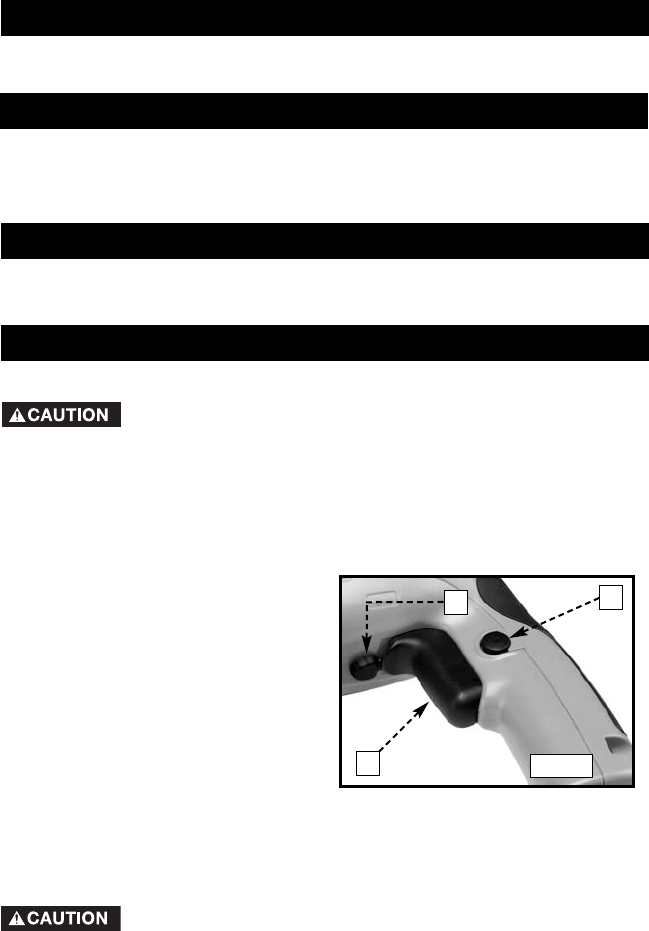
8
FOREWORD
Porter-Cable screwdrivers are designed to install or remove various sizes and
types of fasteners.
FUNCTIONAL DESCRIPTION
CARTON CONTENTS
Carton contents include the screwdriver, an instruction manual, and a parts list.
NOTE: This tool is shipped completely assembled. No assembly time or tools
are required.
ASSEMBLY
OPERATION
TO START AND STOP THE TOOL
Make sure that the switch is off before connecting the
tool to the power source.
Check to see that the switch is “OFF”. Make sure that the power circuit voltage
is the same as that shown on the specification plate of the tool. Connect the drill
to the power circuit.
1. Squeeze the trigger switch (A)
Fig. 1 to start the motor. Release
the trigger to stop the motor.
2. A lock button (B) Fig. 1 is pro-
vided to keep the motor running
without holding the trigger switch
“ON”. TO LOCK the trigger
switch “ON”, squeeze the trigger
as far as it will go, push in lock
button and release trigger. TO
UNLOCK the lock button,
squeeze the trigger and release,
leaving the lock button free to
spring out.
NOTE: The lock button can be engaged only when the tool is running at
maximum speed.
Never use the lock button when the tool may have to be
stopped suddenly.
3. These tools will operate in either the forward direction (clockwise rotation)
for drilling holes, or the reverse direction (counter-clockwise rotation) for
releasing jammed drill bits. For counter-clockwise rotation, stop the motor
by releasing the trigger switch and push the reversing switch (C) Fig. 1
toward the right side of the drill, or in the opposite direction for clockwise
rotation.
A
B
C
Fig. 1

















