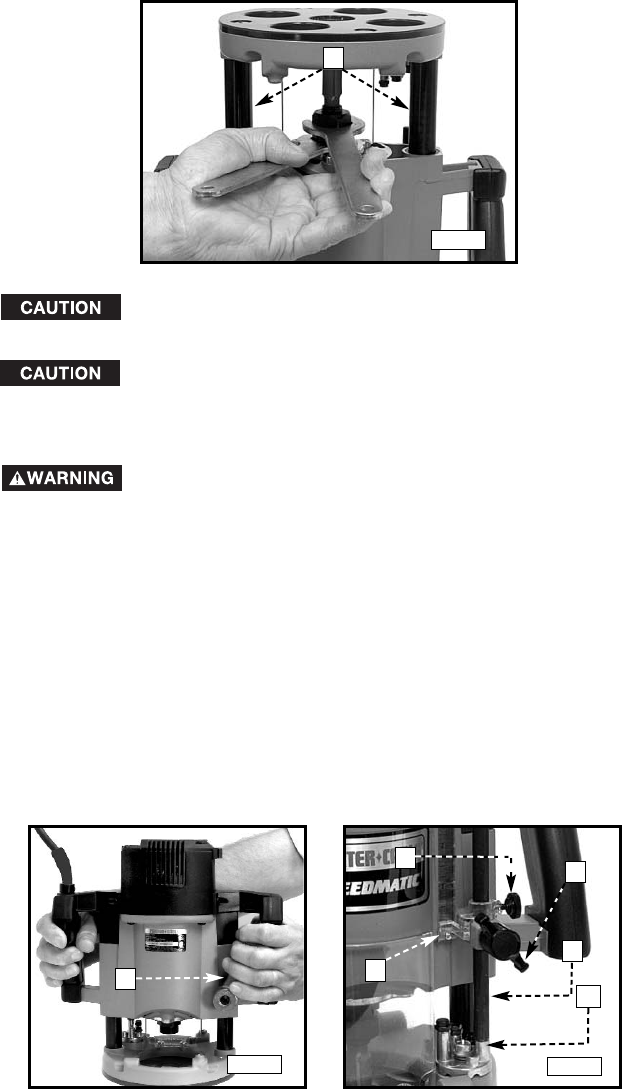
10
Do not allow the wrenches to contact the columns (A) Fig. 1.
If the columns are damaged, the plunge action will be
restricted.
Do not tighten the collet nut without a bit inserted to prevent
collet damage.
ADJUSTING PLUNGE DEPTH
DISCONNECT TOOL FROM POWER SOURCE.
1. Loosen the depth rod locking knob (K) Fig. 3, and the depth indicator
knob (J), allowing the depth rod (L) to contact one of the turret stops
(M). Normally, the deepest desired cut is set with the depth rod resting
on the shortest turret stop (see Fig. 4). The other two fixed stops (S) Fig.
6 provide reduced cutting depths of 1/4" and 1/2" respectively. You
can position the three adjustable stops (R) Fig. 4 to any height and can
use any combination of fixed and/or adjustable stops to achieve the
desired depths required.
2. Release the plunge mechanism by pulling the locking lever (C) Fig. 2 to
the left, and lower the plunge mechanism until the router bit touches the
work surface. Release the lever and push it to the right to lock the
mechanism in position.
3. Tighten the depth-rod locking knob (K) Fig. 3.
J
Fig. 1
Fig. 2
Fig. 3
K
L
M
H
C
A


















