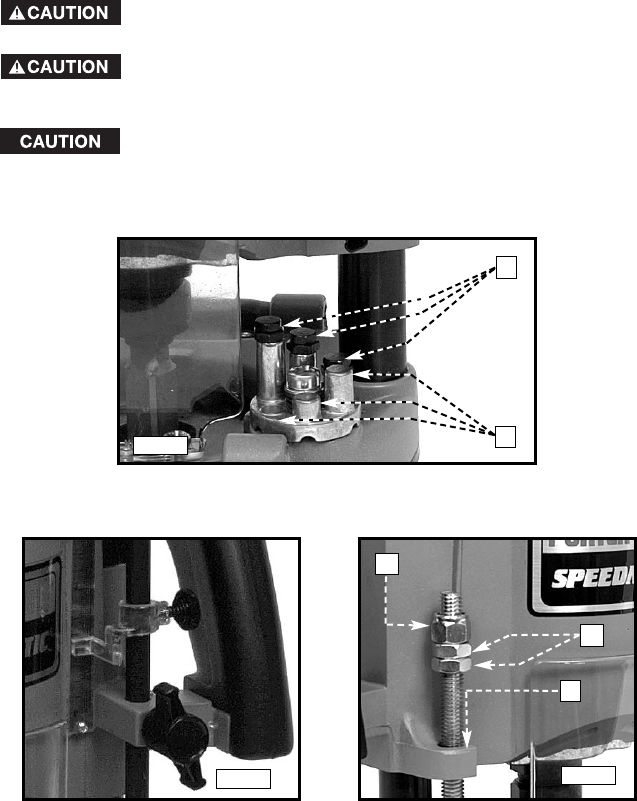
11
4. Position the depth indicator (H) Fig. 3 at the “O” position and tighten the
knob.
5. Loosen the depth rod locking knob (K) Fig. 3, and raise the depth rod
until the indicator aligns with the graduation representing the desired
depth of plunge (The example in Fig. 5 shows setting for 1" plunge.)
Tighten the depth rod locking knob.
6. To limit the upward travel of the plunge mechanism: (1) release the
plunge lock by moving the plunge locking lever (C) Fig. 2 to the left, and
move the motor to the desired maximum height; (2) release and push
the locking lever to the right to secure the motor in this position; (3) use
two 9/16" open-end wrenches (not furnished) to move the travel-limiting
nuts (O) Fig. 6 against the top of the motor housing boss (T) Fig. 6.
“Jam” the nuts together to lock.
Set the travel limiting nuts so that bit can be retracted into
base of router, clear of work.
“Jam” the travel limiting nuts together to prevent
movement (caused by vibration) which could prevent full
bit retraction.
DO NOT attempt to increase plunge travel by readjusting
the stop nut (P) Fig. 6. Increasing the travel beyond 3" can
cause mechanism to jam.
R
S
Fig. 4
Fig. 5
Fig. 6
P
O
T


















