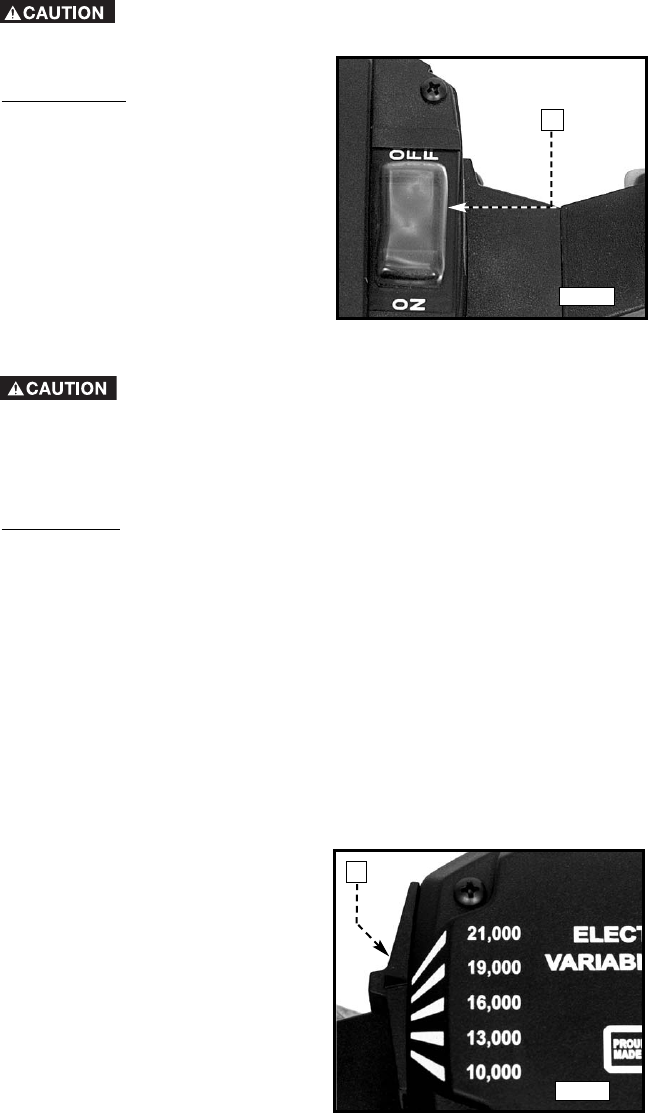
13
OVERLOAD PROTECTION
MODEL 7538 is equipped with a
thermal-type circuit breaker (G)
Fig. 10, located in the top of the
motor. This circuit breaker will shut
the motor “OFF” if the overload is
prolonged.
If the circuit breaker “trips”, switch
the motor “OFF” and:
1. release the trigger switch (A)
Fig. 9.
2. determine cause of the
overload (i.e. dull bit, low voltage, excessive feed rate, etc.) and correct.
3. allow the router to cool for three minutes.
Confirm that the trigger switch is “OFF” before resetting
the circuit breaker to avoid accidental start-up.
4. reset the circuit breaker by pressing the “ON” end of circuit breaker.
5. restart the router, using the instructions found in the section “TO START
AND STOP ROUTER”.
MODEL 7539
is equipped with an internal overload protector that will shut
motor “OFF” if the overload is prolonged.
If the motor stops during use:
1. release the trigger switch (A) Fig. 9.
2. determine the cause of the overload (i.e. dull bit, low voltage, excessive
feed rate, etc.) and correct.
3. allow the router to cool for three minutes.
4. restart the router, using the instructions found in the section “TO START
AND STOP ROUTER”.
SOFT START
MODELS 7538 and 7539 have a “Soft Start” feature designed to minimize
startup reaction torque.
MODEL 7539
To avoid injury or damage to finished work, allow the motor
to come to a COMPLETE STOP before putting it down.
MODEL 7538
G
F
Fig. 10
Fig. 11
SPEED CONTROL (Model 7539 only)
Five operating speeds from 10,000
RPM to 21,000 RPM are available
by moving the speed selector knob
(F) Fig. 11. Set the speed prior to
engaging the router bit into work.
To change the speed after work
has begun, stop the router, remove
the router from the workpiece, and
adjust the speed setting.


















