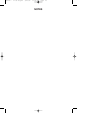13
CHUCK REPLACEMENT
1. CAUTION: Remove battery pack to prevent accidental start-up.
2. Open chuck jaws as wide as possible to gain access to the chuck
retaining screw.
3. Remove chuck retaining screw by turning it clockwise (left-hand thread)
with an allen wrench.
4. Place the two-speed gear shift selector to the rear (LOW) position.
5. Place the short end of a large allen wrench (
1
¼4" or larger) into the chuck.
Align wrench flats with chuck jaws and tighten chuck securely. While supporting
chuck on a solid surface, position allen wrench to left (see Fig. 9) and strike
wrench a sharp blow with a hammer to loosen chuck. Turn chuck
counterclockwise to remove.
6. Coat mounting face of the replacement chuck with anti-seize compound.
7. Thread chuck onto spindle by turning chuck clockwise. Hand tighten.
Install allen wrench in chuck (see Step 5). While supporting chuck on a solid
surface, position allen wrench to the right (see Fig. 10), and strike wrench a
sharp blow with a hammer to seat chuck onto spindle.
8. Remove allen wrench from chuck.
9. Install chuck retaining screw.
SERVICE AND REPAIRS
All quality tools will eventually require servicing or replacement of parts due to
wear from normal use. These operations, including brush inspection and
replacement, should ONLY be performed by either an AUTHORIZED
PORTER-CABLE SERVICE STATION or a PORTER-CABLE SERVICE
CENTER. All repairs made by these agencies are fully guaranteed against
defective material and workmanship. We cannot guarantee repairs made or
attempted by anyone other than these agencies.
Should you have any questions about your tool, feel free to write us at any
time. In any communications, please give all information shown on the
nameplate of your tool (model number, type, serial number, etc.).
Fig. 9 Fig. 10
REMOVE
INSTALL
900469 - 11-30-00.QXD 9/25/02 11:26 AM Page 13