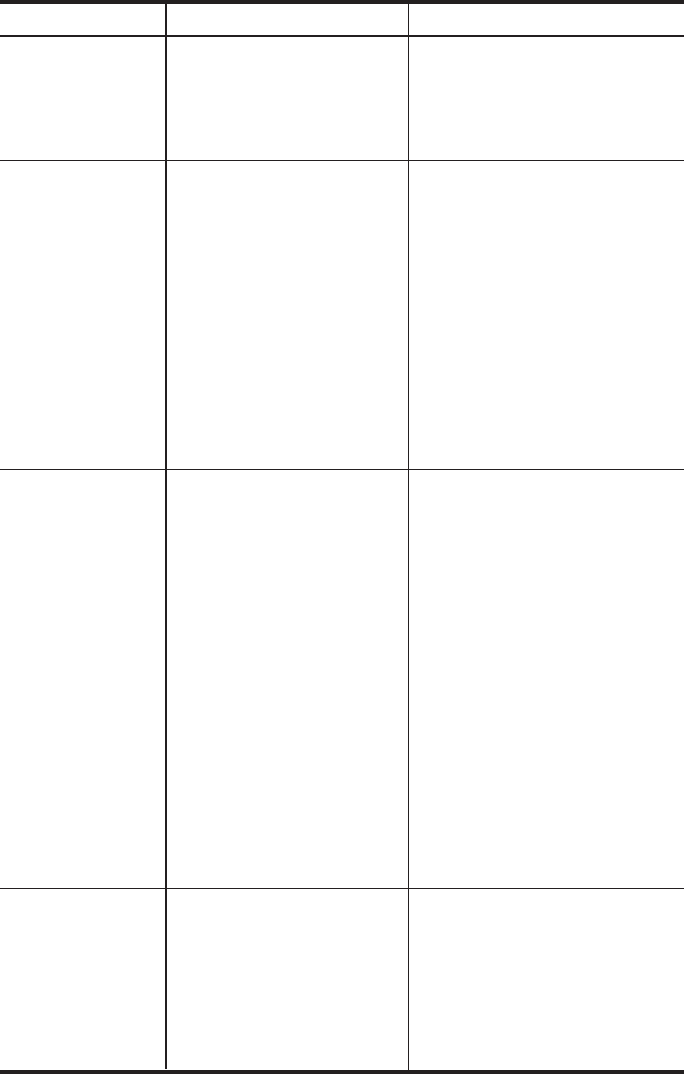
22-ENG
CAUSEPROBLEM CORRECTION
Excessive belt wear. Loose belt/tight belt.
Loose pulley.
Adjust belt tension. (See Belt
Replacement.)
Check for worn keyway or pulley
bore. Also check for bent motor
shaft. Replace parts if necessary.
(Refer to the Unit Parts Manual.)
Knocking noise. Malfunctioning check valve.
Loose pulley.
Low oil level.
Loose flywheel.
Loosen air compressor
mounting screws.
Belt too tight/too loose.
Carbon build-up.
Remove and clean or replace.
Tighten pulley set screw. See Unit
Parts Manual for correct torque
specifications.
Maintain prescribed oil level.
Tighten screw. See Unit Parts
Manual for correct torque
specifications.
Check screws. Tighten as required.
Adjust belt tension. (See Belt
Replacement.)
Remove the head and valve plate.
Clean the valve plate and the top of
the piston. (Be sure carbon does
not fall into the cylinder.)
Reassemble using new gaskets and
see Unit Parts Manual for correct
torque specifications.
Excessive oil
consumption.
Restricted air intake.
Air compressor overworked.
Poor quality oil.
Replace the air intake.
Reduce air consumption or add
another air compressor to take up
some of the load.
Drain pump and replace with
correct oil. Refer to Lubrication and
Oil Section.
Decrease amount of air usage.
Check the accessory air
requirement. If it is higher than the
CFM or pressure supplied by your
air compressor, you need a larger
air compressor.
Clean or replace air intake filter. Do
not operate the air compressor in
the paint spray area.
Adjust belt tension.
Check and replace if required.
Remove and clean or replace.
Tighten fittings. (See "Air Leaks"
section of "Troubleshooting Guide".)
Prolonged excessive use of air.
Air compressor is not large
enough for air requirement.
Restricted air intake filter.
Loose belt.
Hole in hose.
Check valve restricted.
Air leaks.
Air compressor is not
supplying enough air
to operate
accessories.


















