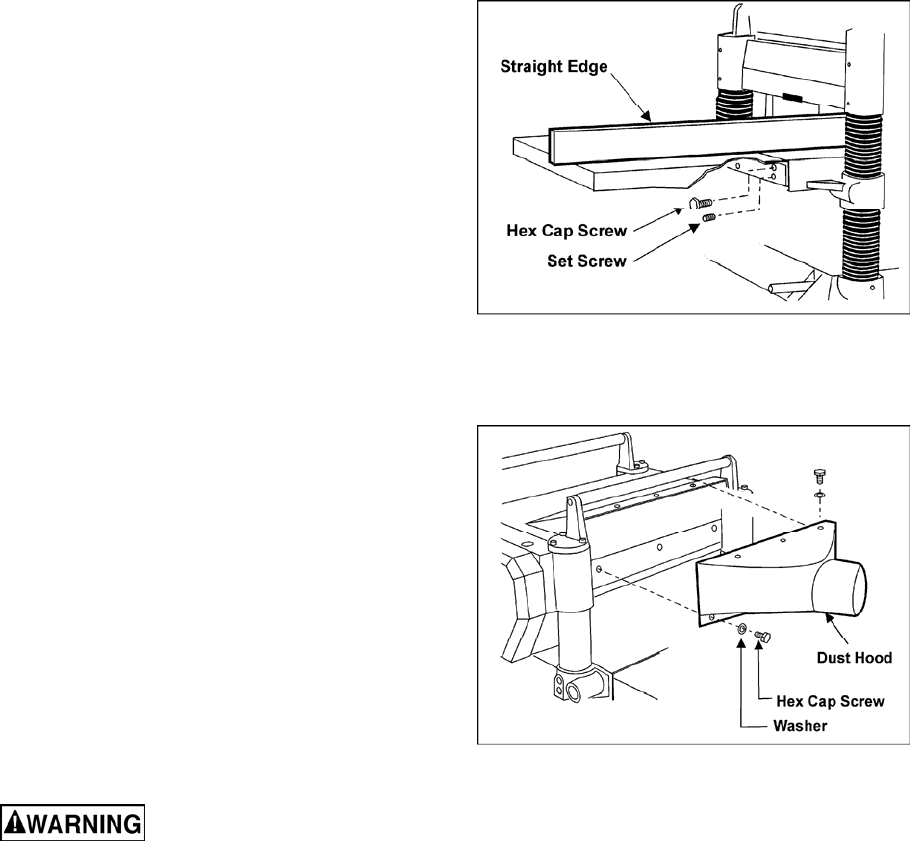
10
Extension Tables
1. Mount a cast iron table to the edge of the
main table with three M8 x 25 hex cap
screws (Figure 9) using a 12mm wrench. Do
not fully tighten yet.
2. The extension table must be leveled with the
main table. Place a straight edge (such as a
jointed board) across both tables.
3. Insert three socket set screws with a 4mm
hex wrench, and screw them in or out as
needed until tables are level.
4. Securely tighten the hex cap screws.
5. Mount the second extension table to the
opposite side of the planer table, using the
same procedure.
Dust Hood
Mount the hood to the rear of the head casting
with six M6 x 12 hex cap screws and six 1/4" flat
washers (Figure 10), with a 10mm wrench.
It is recommended that you use a dust collection
system with this planer. If you are not using a
dust collection system, do not attach the dust
hood to the planer, as the accumulation of dust
inside the hood may create a safety hazard, or
eventually cause jamming of the rollers.
Electrical Connections
Electrical connections must
be made by a qualified electrician in
compliance with all relevant codes. The
machine must be properly grounded to help
prevent electrical shock and possible fatal
injury.
A power plug is not provided with the 209
planer. You may either connect one or "hard-
wire" the machine directly to your electrical
panel provided there is a disconnect near the
machine. Consult electrical schematics on
pages 35-37 for further clarification of wiring
setup.
This machine must be grounded. Grounding
provides a path of least resistance to help divert
current away from the operator in case of
electrical malfunction.
Make sure the voltage of your power supply
matches the specifications on the motor plate of
the machine.
Figure 9
Figure 10


















