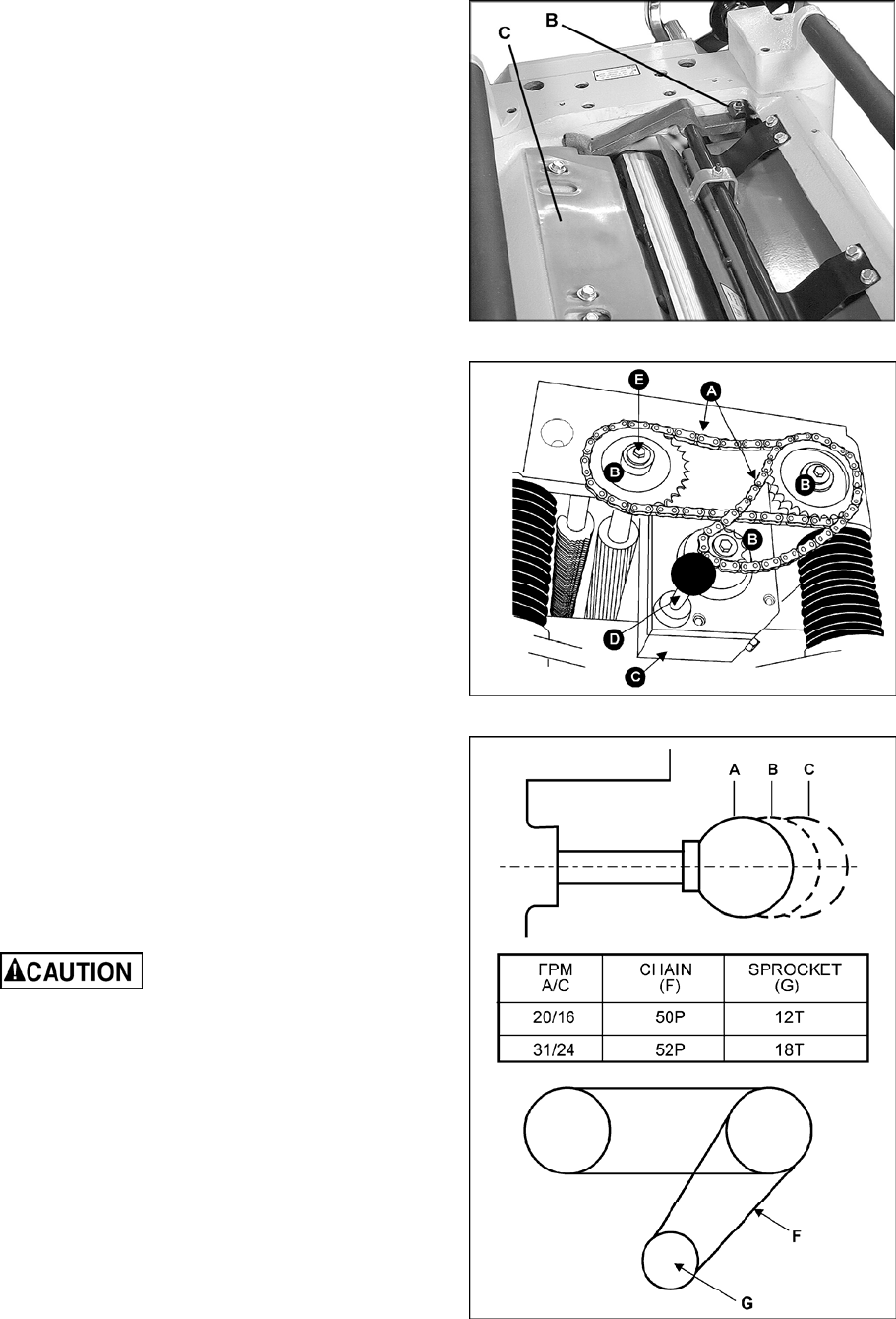
18
Pressure Bar Height
The pressure bar prevents the stock from lifting
after it passes under the cutterhead. Check the
height of the pressure bar with your gauge block
and a .008" (0.2mm) feeler gauge. If adjustment
is needed:
1. Remove top cover.
2. Loosen the lock nuts (B, Figure 29) on both
ends of the pressure bar and turn the set
screws as needed.
3. When the pressure bar contacts the top of
the gauge block, tighten the lock nuts (B,
Figure 29).
Chip Deflector
The chip deflector (C, Figure 29) keeps wood
chips from falling into the outfeed roller. The
deflector should be set approximately 1/16" from
the tip of the knives. Make sure the deflector's
front edge is beveled to match the shape of the
cutterhead.
Feed Speed Control
Your machine is equipped with a spiral, serrated
infeed roller and a solid steel outfeed roller.
When the feed rollers are engaged, they turn to
feed the stock. The feed rollers slow
automatically when the machine is under heavy
load for best planing in all conditions. The feed
rollers are driven by chains (A, Figure 30) and
sprockets (B, Figure 30) which take power
directly from the cutterhead through the oil bath
gear box (C, Figure 30).
The gear box has two feed speeds. These are
set by pulling out or pushing in the shift lever (D,
Figure 30) while the machine is running. The
feed speed range is shown in Figure 31.
Do not attempt to change
feed speed while stock is passing through
the machine. Damage to the gearbox may
result.
Changing Accessories for Lowest
Feed Speed
The lowest feed speeds for your planer (16.2
fpm and 20.7 fpm) can be obtained by replacing
the lower (gear shaft) sprocket and its chain
(Figure 31).
A low speed gear kit, consisting of a 50P chain
and 12T sprocket, is provided with your planer.
To change the sprocket and chain on your
machine, proceed as follows:
Figure 29
Figure 30
Figure 31


















