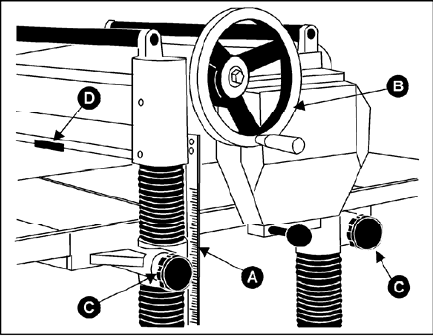
19
1. Disconnect machine from power source.
2. Remove the three hex cap screws and
washers (E, Figure 30).
3. Remove the three sprockets (B, Figure 30)
from the infeed roller, outfeed roller and the
gear shaft at the same time.
4. When all sprockets have been removed,
replace the gear shaft sprocket (G, Figure
31) and its chain (F, Figure 31) with those of
a different size.
5. Mount all three sprockets and chains to their
shafts, and tighten all hex cap screws and
washers (E, Figure 30).
Return Rollers
The two return rollers on top of the machine
serve as a convenient rest for stock. They save
time and motion for the operator as the stock is
returned to the infeed side.
Depth of Cut
The cutting depth scale is a combination
inch/metric scale (A, Figure 32), with a cutting
range from 0 to 8" (204mm). The distance of
upward or downward movement is controlled by
the handwheel (B, Figure 32). One revolution of
the handwheel is .059" (1.5mm). Before moving
the table up or down, loosen the lock nuts (C,
Figure 32). After obtaining proper table position,
tighten the lock nuts (C, Figure 32).
Maximum depth of cut is 1/8". A limiter (D,
Figure 32) is provided to limit the depth of cut on
full width planing from 3/16" to 1/8".
The depth scale and pointer are adjustable and
should be checked for accuracy. Proceed as
follows:
1. Connect power, and turn on the planer.
2. Take a scrap board and measure its exact
thickness with calipers.
3. Raise or lower the table so the scale reads
the thickness of the board minus 1/16".
Feed the board through the planer.
4. Move the table up another 1/16". Flip the
board over and plane the other side.
5. Measure the board with calipers and
compare with the depth scale on the planer.
If the scale needs adjustment, loosen the
screws and shift the scale up or down as
needed. Tighten screws when finished.
Figure 32


















